PointSolutions: Instructor Overview
 is now
is now 
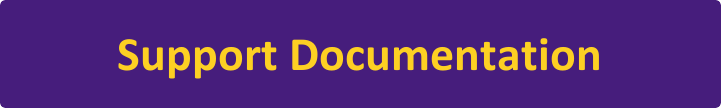
Getting Started
IMPORTANT: Please note that TurningPoint 8 is NOT backwards compatible. For example, if an instructor has TurningPoint 8 on their desktop and goes into a lecture hall with a podium computer that has TurningPoint Cloud, it will not work. Anything created in TurningPoint 8 cannot be used in older versions. However, anything created in older versions of TurningPoint can be brought into TurningPoint 8 and slides will work successfully. If you are not sure which version your organization supports, please check with your administrator.
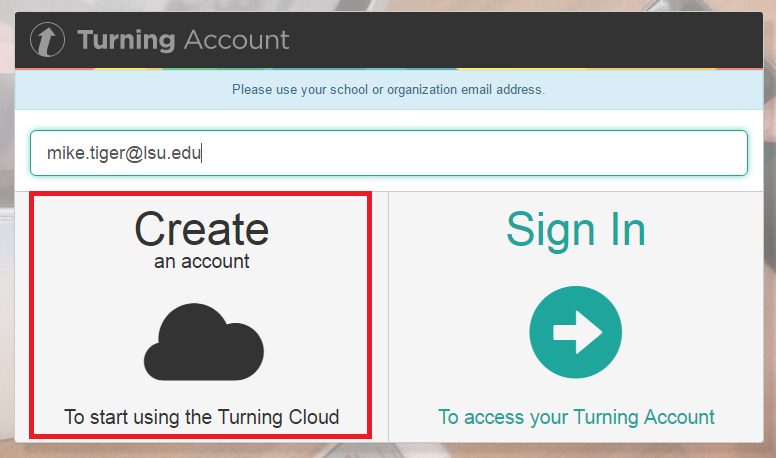

Before the Presentation
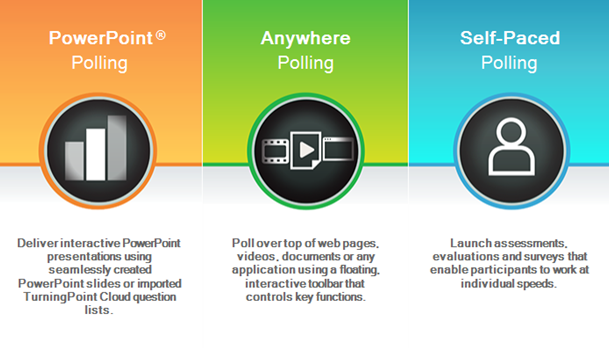

During the Presentation


After the Presentation
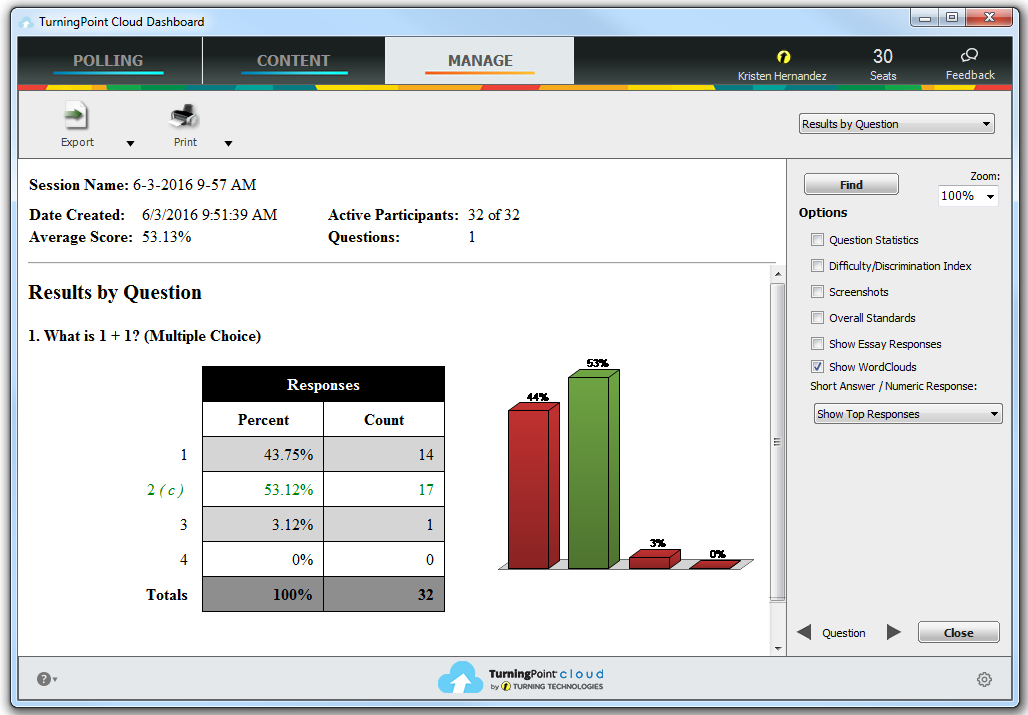

Anywhere Polling


TurningPoint App
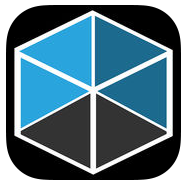

Information for Students
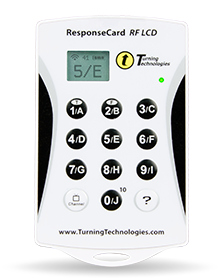
If you have any questions or need further assistance, please contact the Faculty Technology Center at (225) 578-3375, option 2 or email ftc@lsu.edu.
18157
9/16/2025 8:19:14 AM