TurningPoint Clickers: Returning Students (Purchased a Clicker & License Fall 2016 and after)
There may be broken links in this article, the GROK staff has been notified and is working to resolve the issue.
TurningPoint Clickers - Purchased a Clicker & License Fall 2016 and After
If you purchased/registered a license and clicker in either the Fall 2016 semester or after, you will not need to register again through Moodle. You will only have to input a new subscription code when your subscription expires. You can check your account by going to student.turningtechnologies.com.
- Once you login to your account, you may be prompted to input your subscription code and clicker ID. If not, you will be connected to your TurningProfile to input the necessary information.
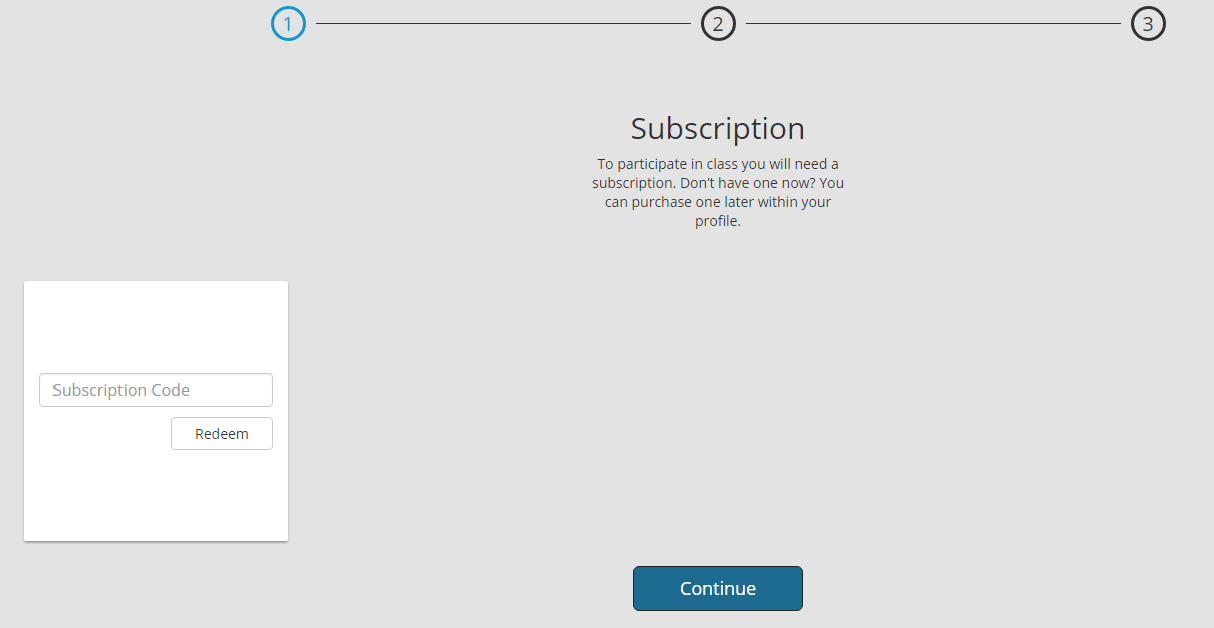
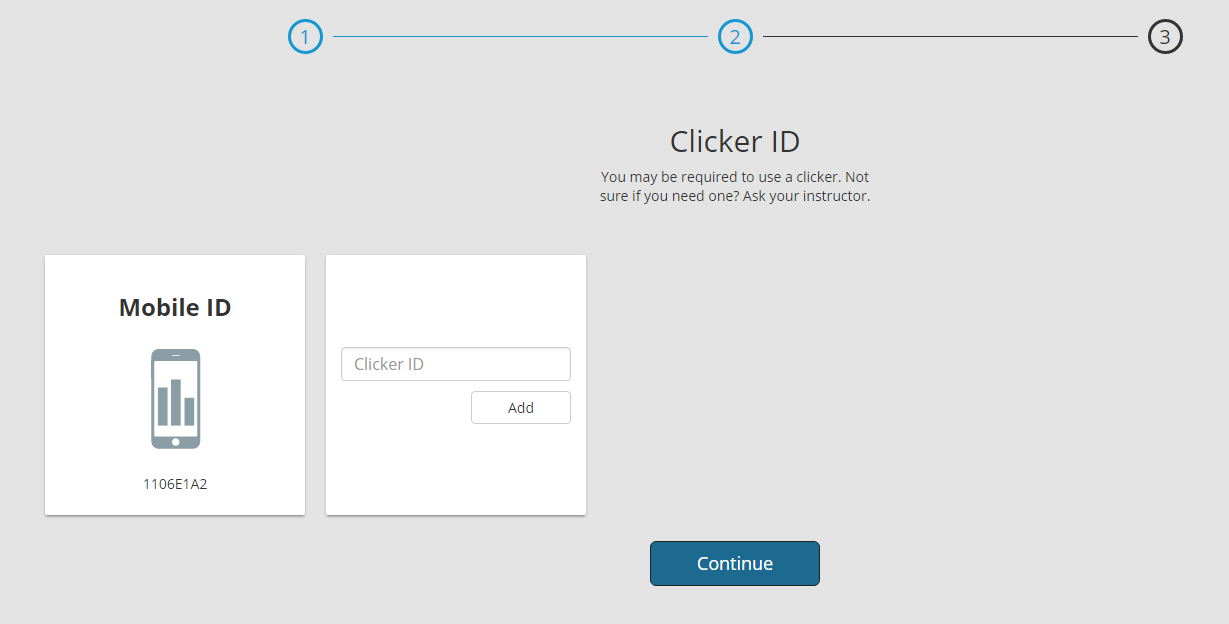
- You will then see your subscription and the expiration date.
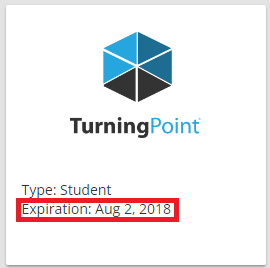
- You can also verify that you have completed the process of setting up an account through Moodle, including entering in a subscription code and keypad ID. If you have, then you will see three green checks on your account Dashboard.
The 3 green checks will verify that you have completed the steps correctly. If you are using the TurningPoint app and no other courses require the use of a clicker then you will ONLY have 2 green checks within your account.
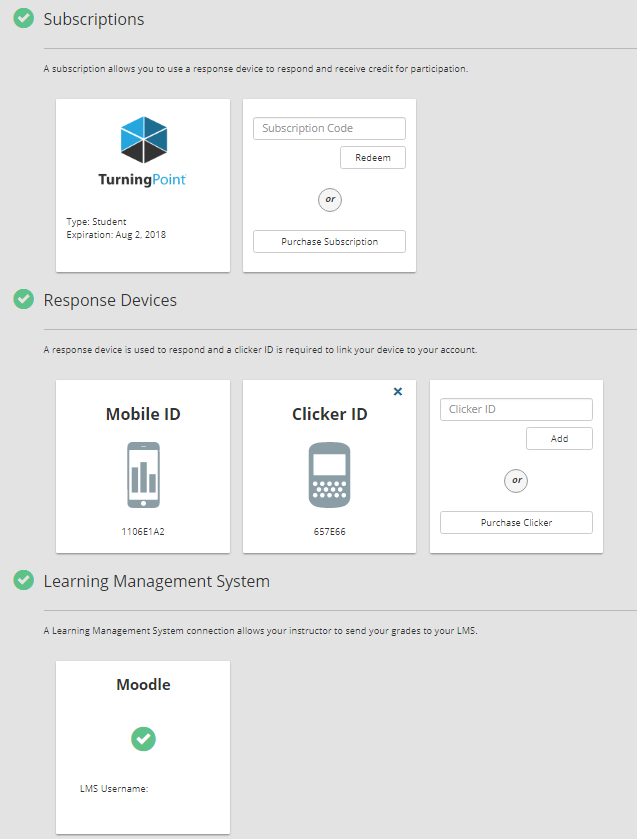
NOTE: If you are having issues with inputting a subscription code, please call the Student Support line at Turning Technologies 866.746.3015 from 7 am to 8 pm Monday - Sunday.
If you have questions or need further assistance, please contact the Faculty Technology Center by phone 578-3375; option 2 or email ftc@lsu.edu.
19602
9/11/2025 8:17:06 AM