TurningPoint: Dashboard Overview
This article has not been updated recently and may contain dated material.
Turning Point: Dashboard Overview
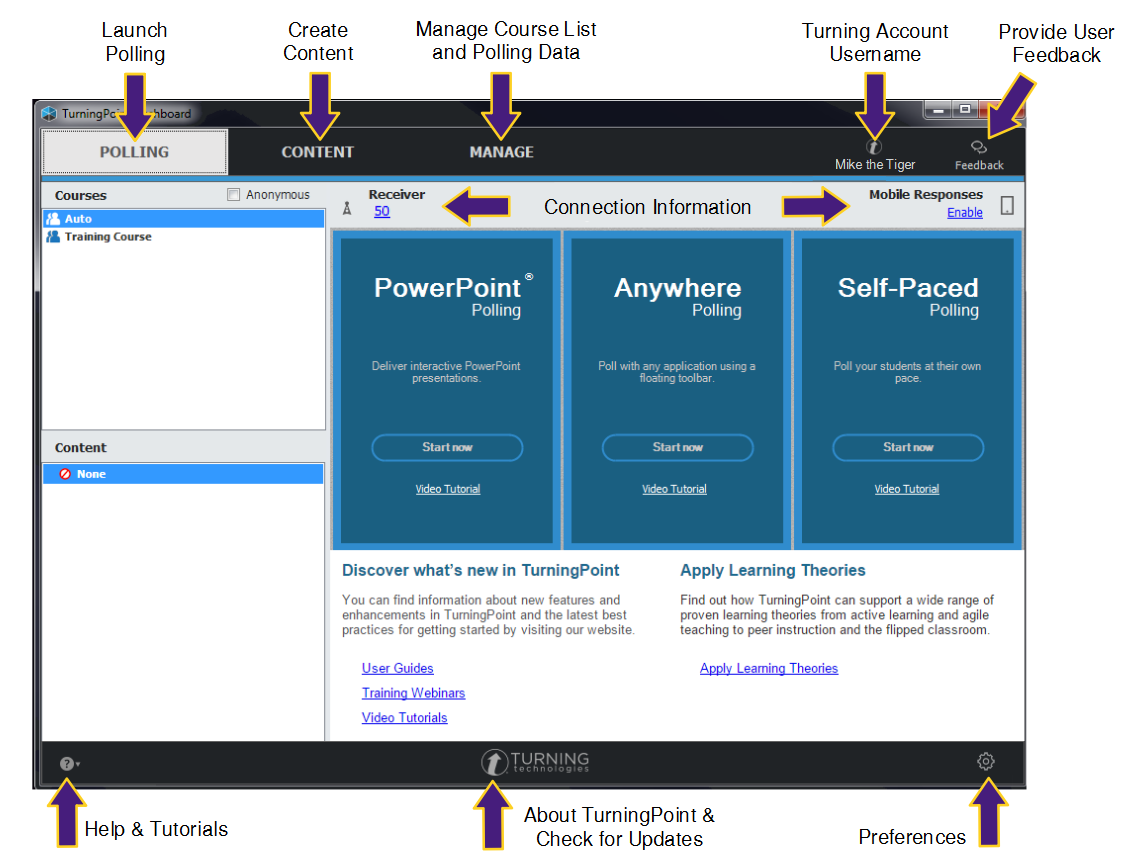
If you have any questions or need further assistance, please contact the Faculty Technology Center at (225) 578-3375, option 2 or email ftc@lsu.edu.
18214
2/5/2025 1:19:39 PM