SolidWorks 2014: Creating a New Project
Archived Historical Data: Not Actively Maintained.
This article will guide you through steps of setting up and starting a new project in SolidWorks. SolidWorks 2014 is available on the General Desktop through Virtual Lab at LSU (VLab).
To Create a New Project:
1. Open SolidWorks.
2. Select the new document icon, or use the key stroke Ctrl+N. If a message appears stating "Templates cannot be created in the present location", click OK.
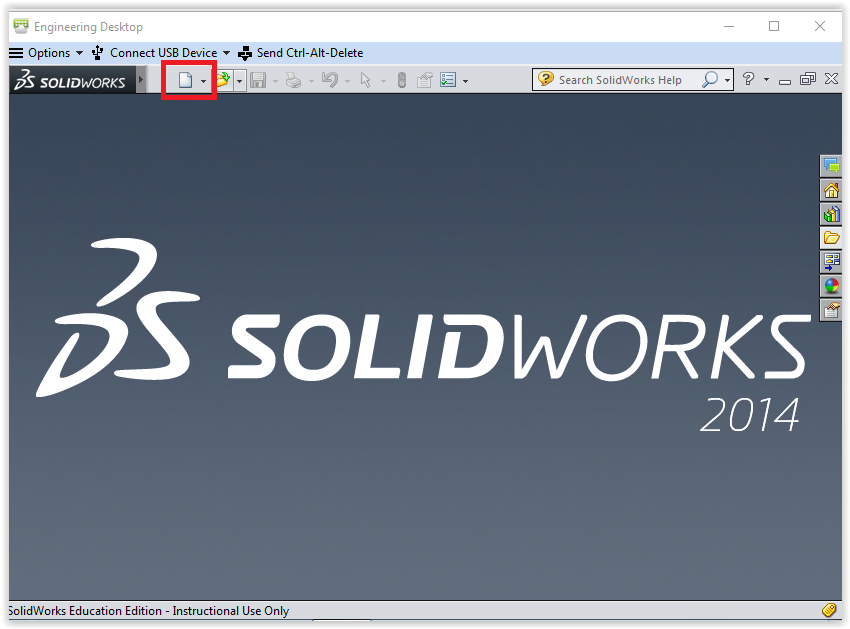
3. The program will present you with 3 project options Part, Assembly, or Drawing.
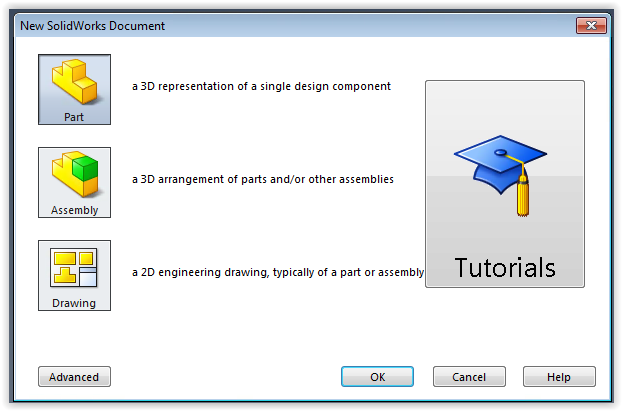
4. Select the project you wish to create and click OK. You are now ready to begin work on your new project.
Referenced from: Solidworks.com
7049
8/3/2016 12:08:09 PM