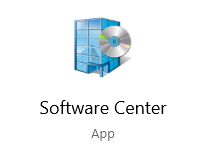
General Information
Software Center for LSU allows users to install approved software from within one application seamlessly without needing to manually activate licenses or request installation from staff. It is available natively in LSU-owned Windows devices connected to the LSU network and domain. It is not currently available for Mac at this time.
Some examples of software available and free to use via this platform include Firefox, ArcGIS, SPSS, and MatLab. This software is available to install even without administrator credentials, so you do not need a local IT Person to assist with the install. The licenses are also updated automatically and will no longer need to be manually activated.
Eligibility
LSU Faculty, Staff, & Student Workers via LSU-owned Windows computers. Regular students on personal devices are unable to access Software Center, as the device must be provided by LSU. Not available on Mac at this time.
Frequently Asked Questions
How do I access Software Center?
Make sure you are on an LSU-owned Windows computer. You can search "Software Center" in the Start menu, and if it is installed you will see it listed, then click to open it. For further information, please see the following article: Software Center: How to Install Applications.
Do I have to activate anything?
No, all software is already activated. You are able to just click Install to obtain the full version of the software.
How often are software updates?
Quarterly or as new versions are available, depending on the specific product. For example, frequent releases like Firefox are quarterly, but licensed software such as ArcGIS would be based on current availability of a new version.
Am I eligible for a specific software?
If it is listed in Software Center, you already have access to it and are eligible. You can simply install as needed.
Is there a list of software currently available via Software Center?
Yes, please see Software Center: List of Available Software for the full list. This list does not include software limited to specific users, and will be updated in the future with such software. You may also open Software Center to browse any new additions.
Support
If you have any issues with the programs provided by Software Center or installation, please contact your departmental IT Person or email uecmhelp@lsu.edu.
If you are a staff member and would like your department's software to be included in this application, please use the following form: TDX - New Software Center Application Request.