On The Hub: Retrieve Lost Product Key
To Retrieve a Lost Product Key:
1. Log in to OnTheHub, click Options at the top right, and then select Your Account/Orders.
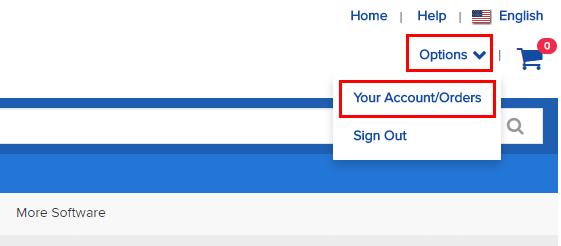
2. Click View Details under the Product whose key you want to retrieve.
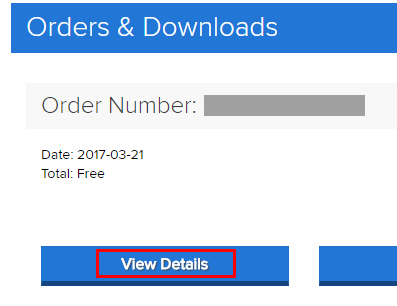
3. You will then be able to choose Access Guarantee Retrieval which will allow you to retrieve your Product Key. OnTheHub will then charge you for this service. This will give you another 60 days to have your Product Key displayed in your account.
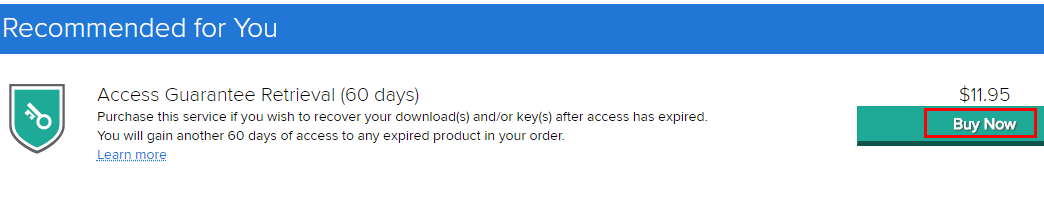
19768
7/28/2025 1:42:53 PM