Wireless: Delete a Wireless Network (Mac iOS (Mobile Devices))
How to Forget a Network (iOS 7):
1. Choose Settings.

2. Select WiFi within Settings.
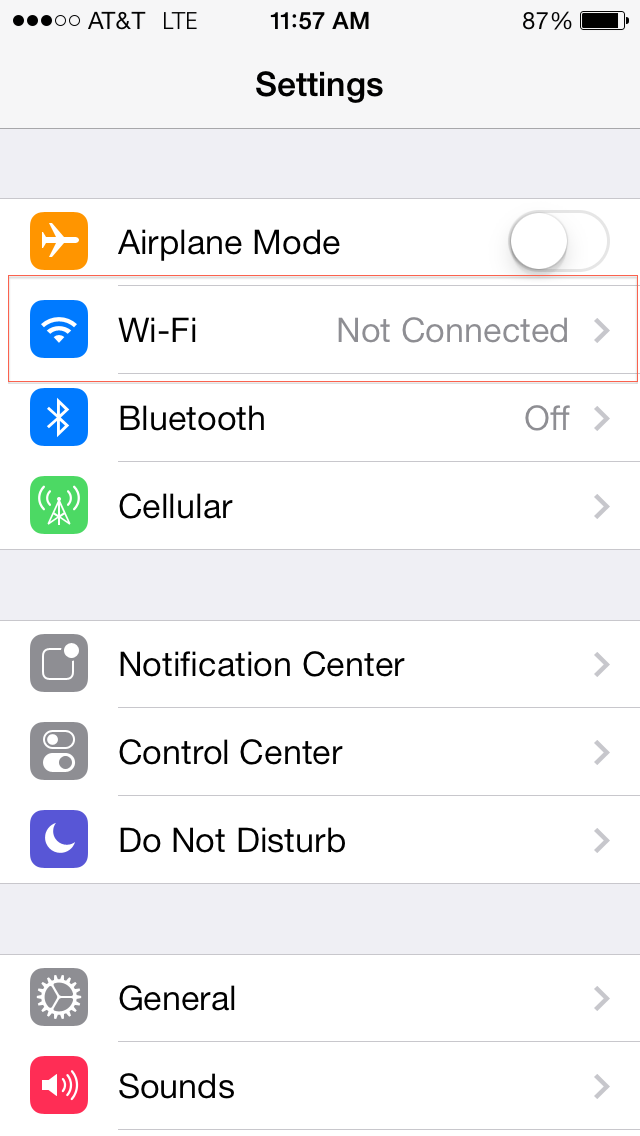
3. Locate Eduroam within available Wi-Fi networks.
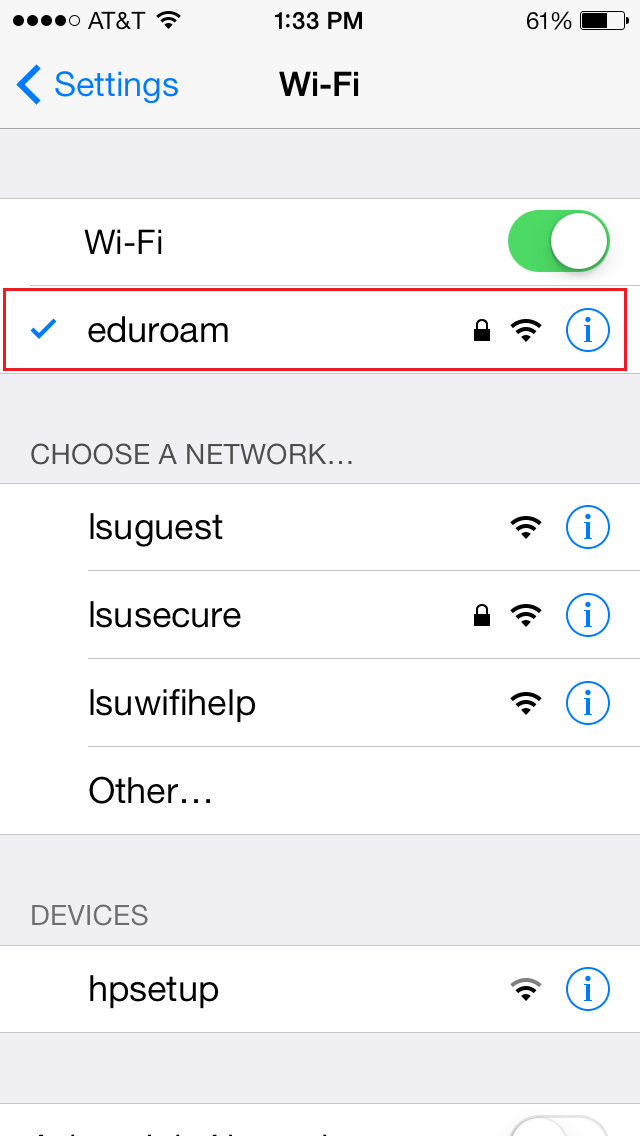
4. Open Eduroam Network Settings (Click on the "i" Circle).

5. Choose Forget this Network (Located at the top in blue).
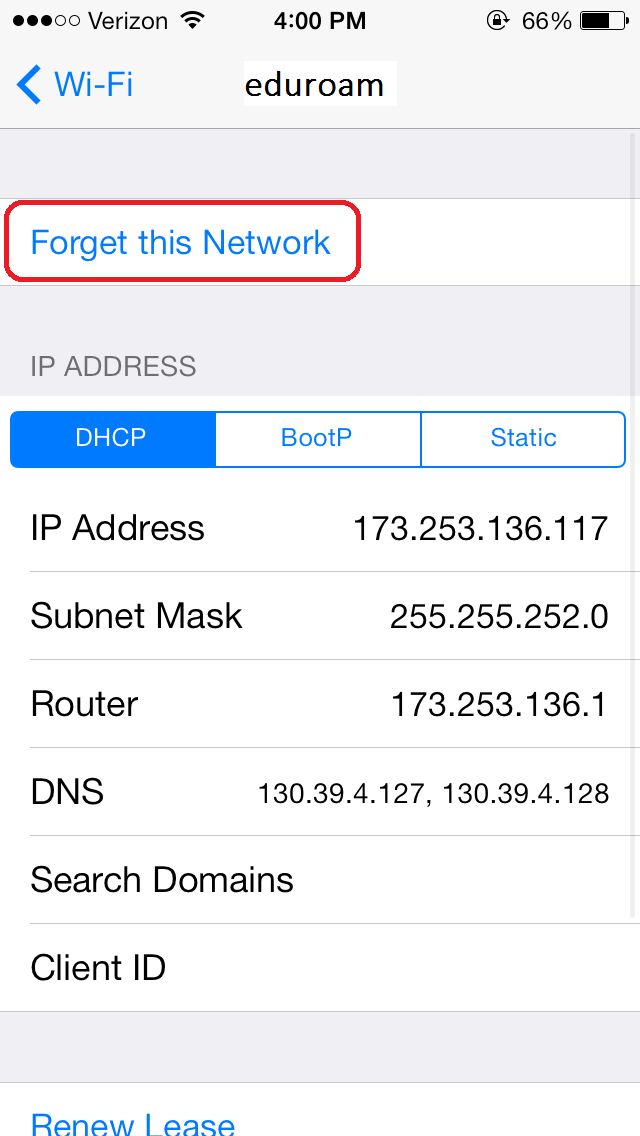
6. Select Forget.
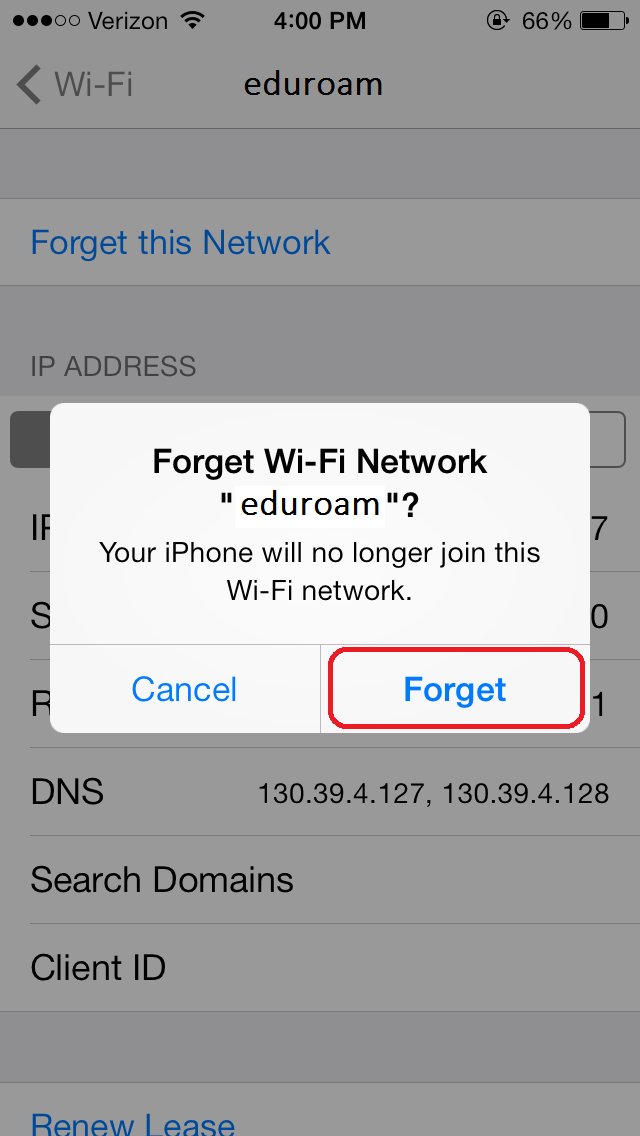
7. The network settings will be forgotten on the device.
17527
4/10/2025 8:25:40 AM