Mathematica: Finding Your MathID
This article has not been updated recently and may contain dated material.
The MathID is a specific code generated by Mathematica to identify your computer system with your Mathematica software. If you have already installed Mathematica onto your computer and entered your password, review the following:
To Find Your Specific MathID in Mathematica:
1. To retrieve your MathID, open Mathematica and navigate to the Help menu.
2. Select About Mathematica. A new window will open; select the System Information button. (Help>About Mathematica>System Information).
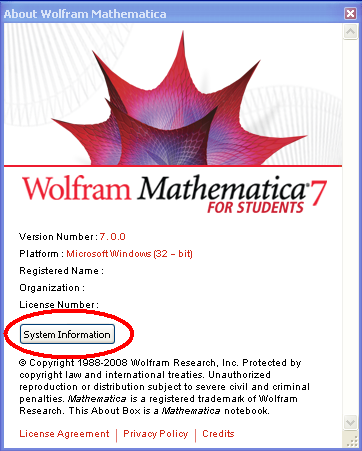
3. From the System Information Window, under the Kernel tab, find the Machine ID (fourth item from the top). The Machine ID is your MathID.
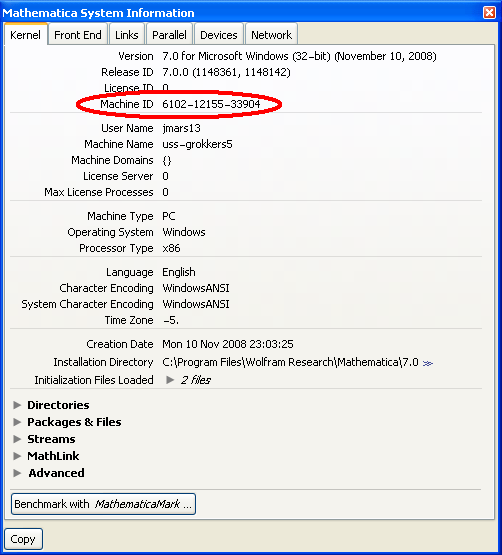
4. You can also find your MathID by running the command $MachineID in a notebook.
Referenced from: http://www.wolfram.com/mathematica/
13340
3/18/2024 12:06:22 PM