Microsoft Expression Web: Renaming a Web site
There may be broken links in this article, the GROK staff has been notified and is working to resolve the issue.
The following is a guide to renaming a Web site while using Microsoft Expression Web.
1. Select Site Settings from Site on the Expression Web toolbar.
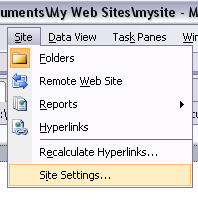
2. Under the General tab, type a new name in the box that reads "Web name."
3. Click OK.
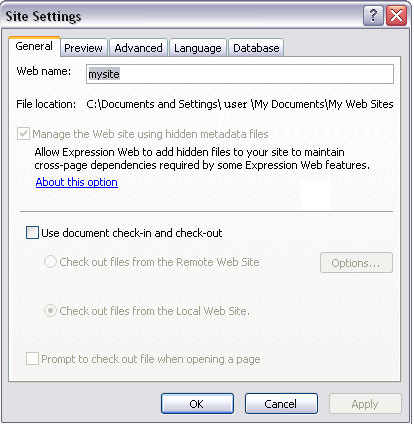
Referenced from: Microsoft.com
7391
12/11/2020 6:18:46 PM