Mozilla Thunderbird: Link to the LSU Address Book through LDAP Server
The following is a guide to accessing the LSU E-mail directory through non-Exchange programs such as Mozilla Thunderbird.
To Link to the LSU Address Book through the LDAP Server:
1. Open Thunderbird.
2. Select Tools from the taskbar at the top of the screen, and then scroll down to Options.
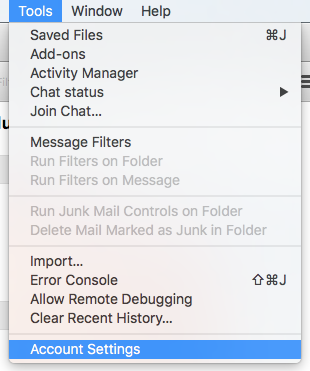
3. Select the Composition & Addressing tab.
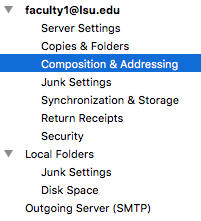
4. Select Use a different LDAP server, then Edit Directories...
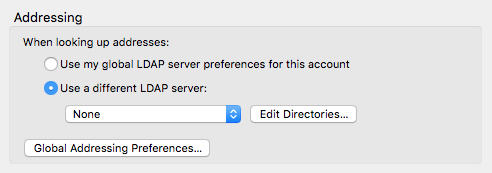
5. Select Add from the new dialog box displayed.
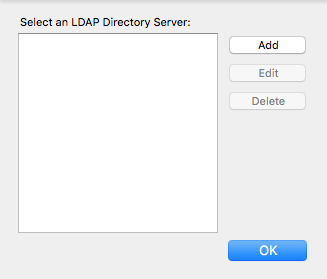
6. Under General, type in the following text next to Name and Hostname. Press OK.
- Name: PAWSDIR
- Hostname: PAWSDIR
- Port number: 389
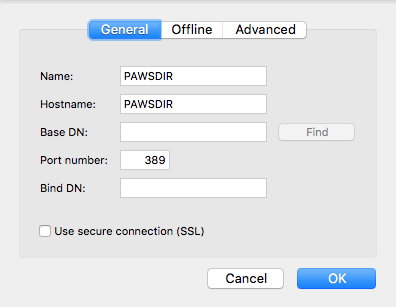
7. Select PAWSDIR, and then click OK.
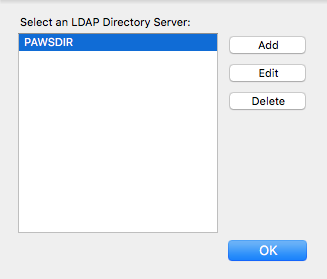
8. Select PAWSDIR from Addressing tab, then click OK.
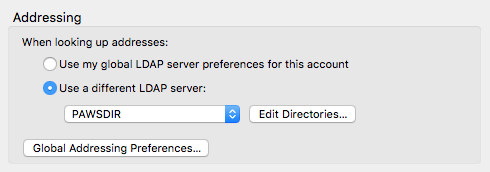
Referenced from: Mozilla
4889
8/20/2025 11:24:45 AM