Outlook 2016: Block Senders
There may be broken links in this article, the GROK staff has been notified and is working to resolve the issue.
To Block Senders in Outlook 2016:
Option 1:
1. Open Outlook 2016.
2. Right-click the email from the sender that you want to block. Click on Junk | Block Sender.
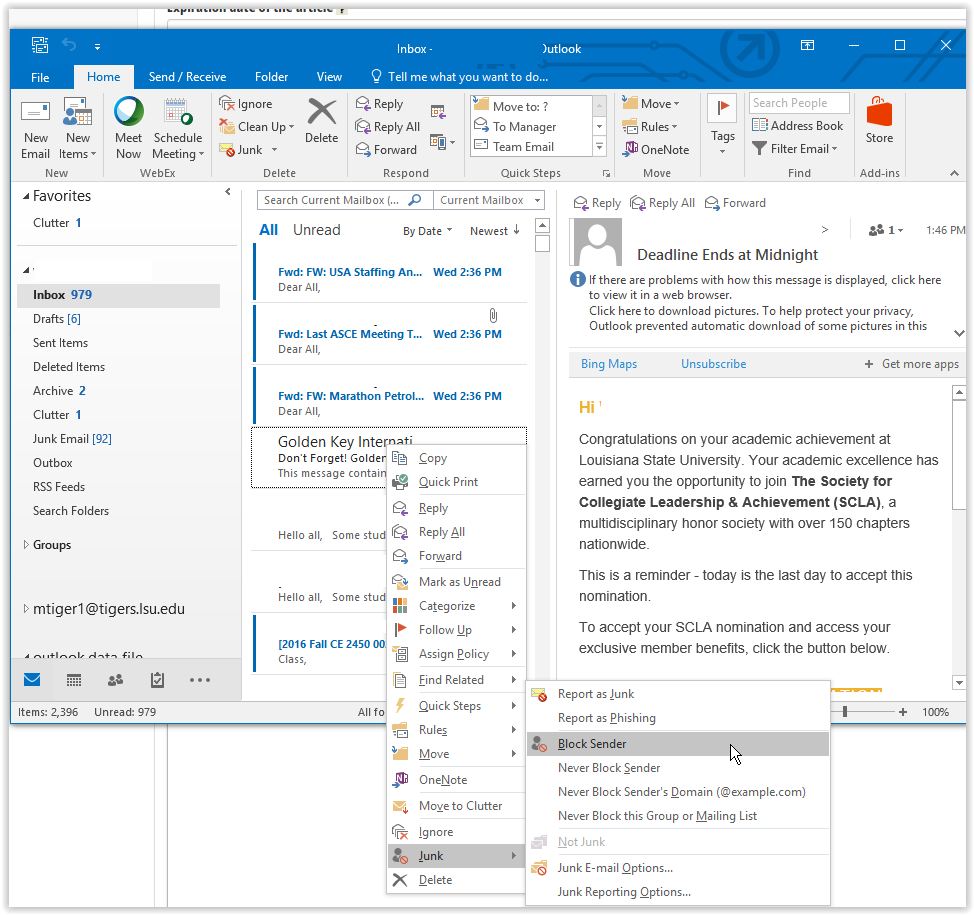
Option 2:
1. Open Outlook 2016.
2. Select the email from the sender you want to block.
3. In the Home tab, select Junk | Block Sender.
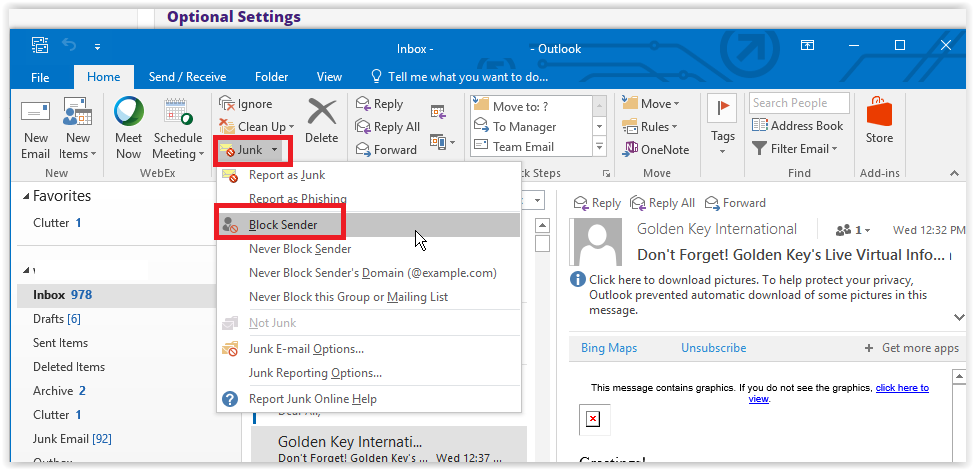
Option 3:
1. Open Outlook 2016.
2. In the Home tab, click the Junk dropdown and click Junk Email Options.
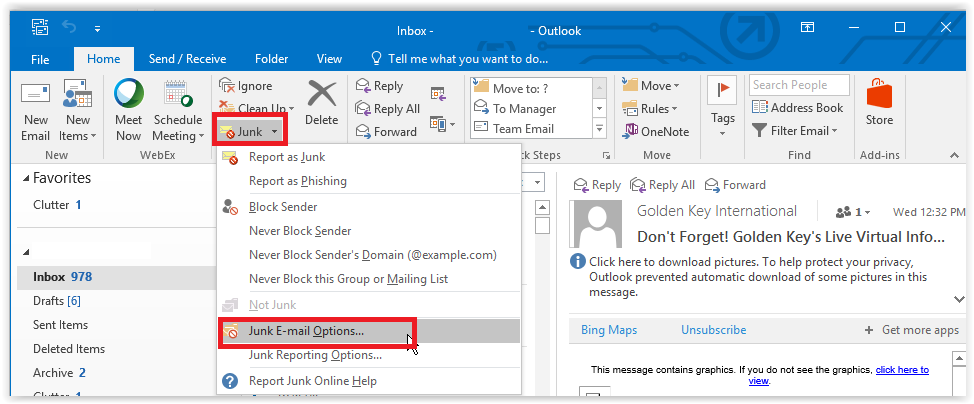
3. Switch to the Blocked Senders tab, and then select Add.
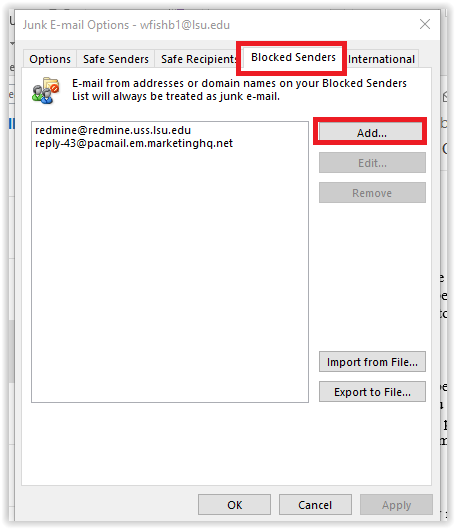
4. Enter the email address of the sender you want to block, and click OK.
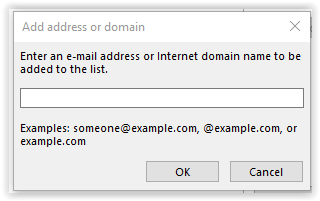
Referenced from: Support.office.com
19510
7/29/2025 9:15:09 AM