TSM Client 7.1.1: Installation Instructions (Windows)
To Install TSM Client on a Windows Operating System:
1. Log in to Tigerware.
2. Find the download at the bottom of the screen, Click the download button.
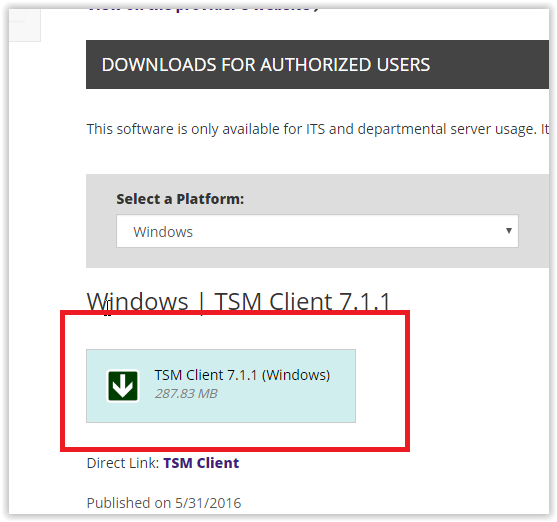
3. The download will run itself until it is complete.
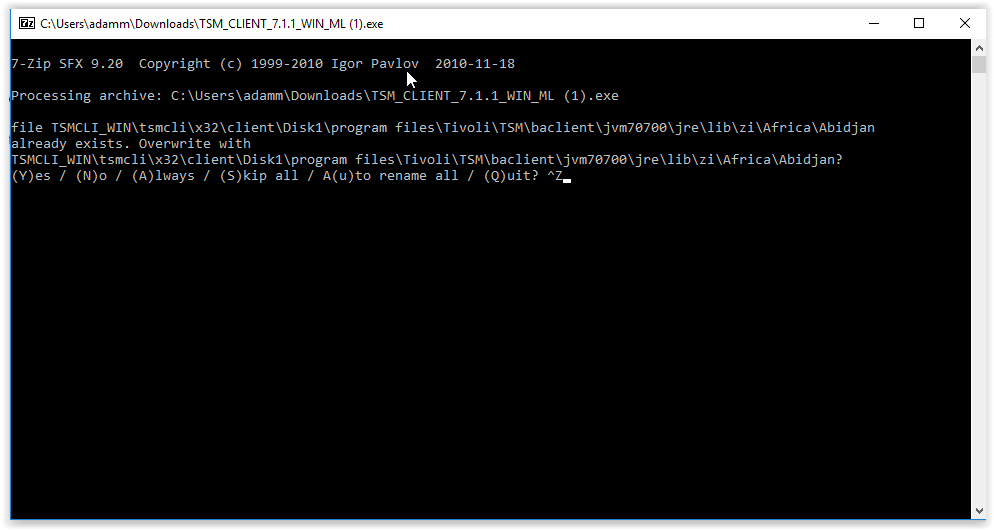
4. When it's finished, the program will be installed on your computer.
Referenced from: IBM
18711
2/4/2025 8:30:03 AM