Wireless: Remove Cached Credentials (Windows 7)
This article has not been updated recently and may contain dated material.
Wireless: Remove Cached Credentials (Windows 7)
1. Open the control panel by searching it in the Cortana search box.
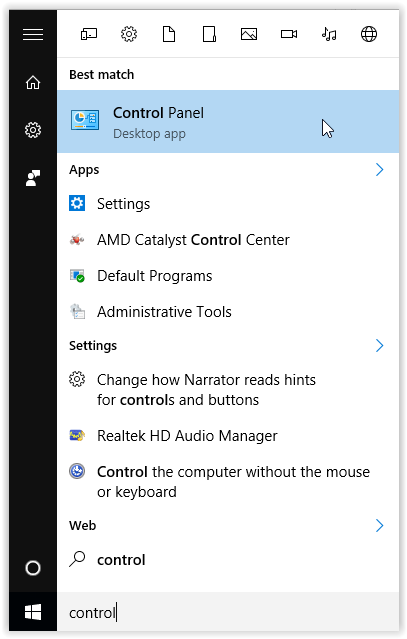
2. In the control panel, click User Accounts, which is located towards the bottom of the list.
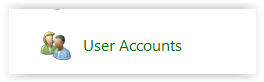
3. Click on Manage Credentials on the left-hand side of the window.
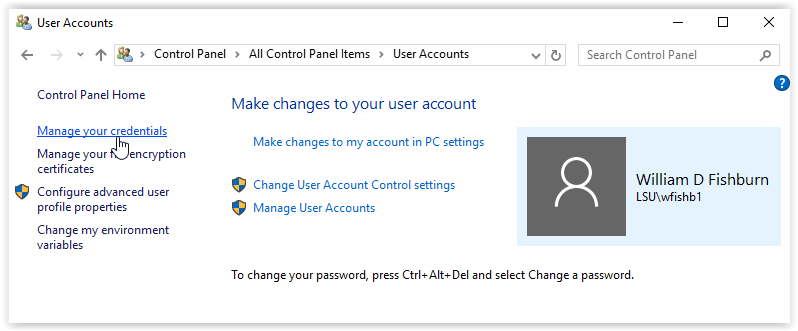
4. Choose the credential that you want to edit and click it.
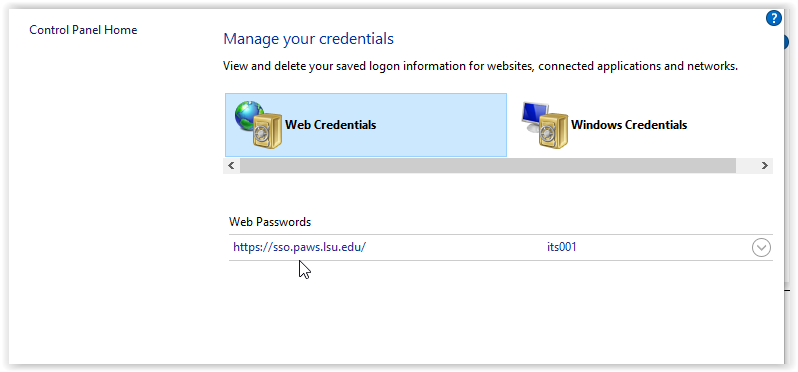
5. Click remove to finish the process.
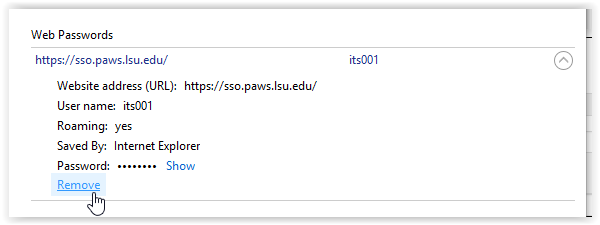
Referenced from: Microsoft.com
18156
1/10/2024 2:11:07 PM