Panopto: Sharing a Recording's URL
Sharing A Recording's URL:
1. Log in to the LSU Panopto Web Portal via Moodle or directly from the LSU Panopto Web Portal login page.
2. Locate the recording session for which you wish to share its URL.
3. Click on the Share icon in the top-right hand corner of the selected recording.

4. Select Copy Link.
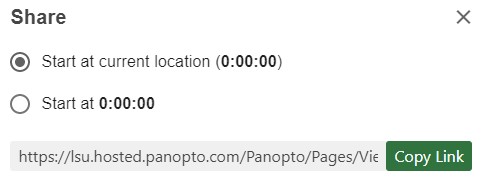
5. Share the URL to anyone you wish to view the session.
Referenced from: Panopto Support
17479
8/8/2025 7:27:09 AM