Panopto: Changing/Adding a New Description to a Recording
This article has not been updated recently and may contain dated material.
Changing/Adding a New Description to a Recording:
1. Log in to the LSU Panopto Web Portal via Moodle or directly from the LSU Panopto Web Portal login page.
2. Locate the recording session you wish to add/change a description.
3. Select Settings underneath the session.
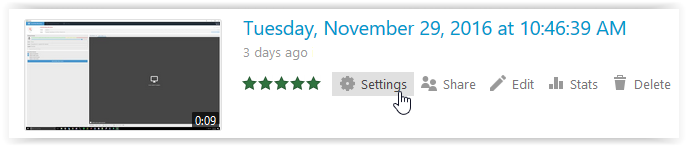
4. Locate Description, under the Session Information Section in the overview tab and select Edit.

5. Type in the new description.
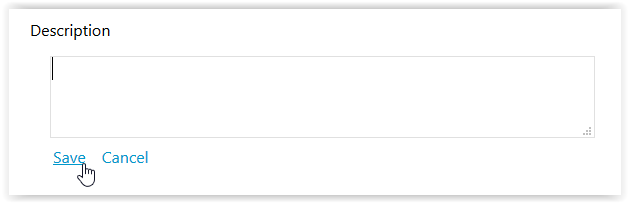
6. Select Save.
Referenced from: Panopto Support
17477
1/31/2024 3:02:13 PM