Panopto: Viewing Recordings in Moodle
This article has not been updated recently and may contain dated material.
Viewing Recordings in Moodle
As a student or a faculty member, you can view Panopto recordings within your instructor's Moodle course. To view your instructor's Panopto Recordings:
1. Log in to Moodle.
2. Select your instructor's Moodle course.
3. Scroll to the Panopto Focus Moodle Block on the Moodle Page, and under Complete Recordings and select your desired recording.
NOTE: If there are multiple recordings, you will need to select Show All to show the full list of recordings.
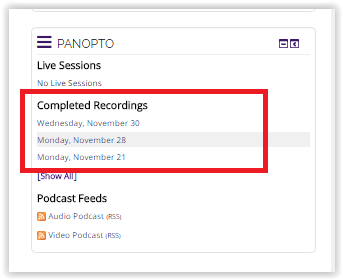
4. You will then be taken to the Panopto viewer in a separate tab. There you will be able to view the recording, take notes, make bookmarks and comments.
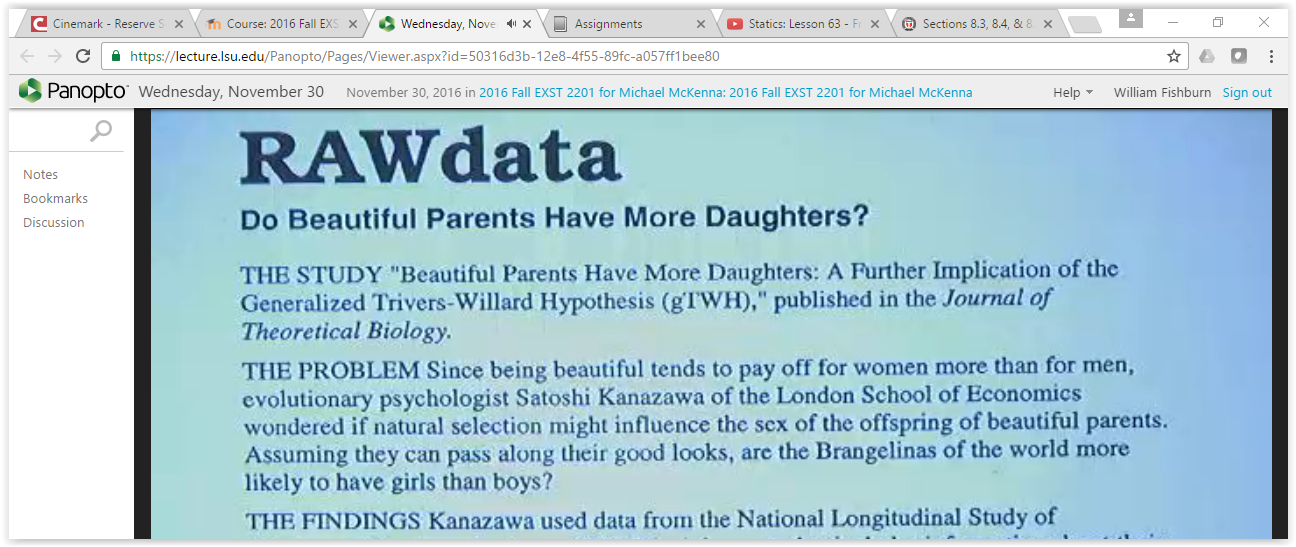
Referenced from: Panopto Support
17473
5/1/2024 10:54:44 AM