Panopto: (Mac) Installation Guide
Please note that some classrooms may already have Panopto installed on the podium computer.
Installing Panopto on Mac:
These are Mac installation instructions for the Panopto Recorder software. For download instructions, see the following getting started articles:
1. After downloading, locate and Run Panopto Recorder.pkg.

2. The installer will self extract. Click Continue at the bottom right corner of the screen.
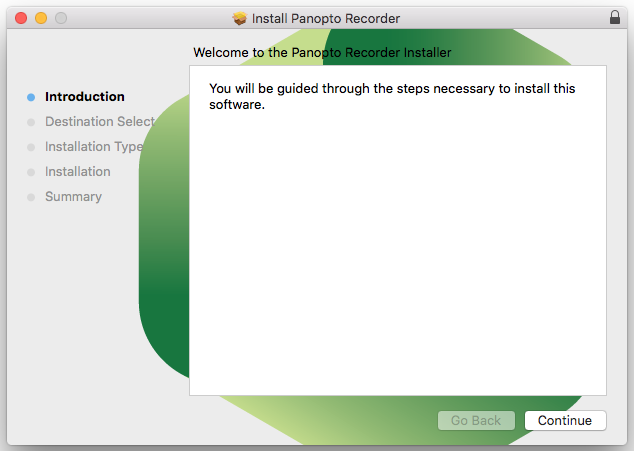
3. Click Install at the bottom right corner of the screen and the installation will start.
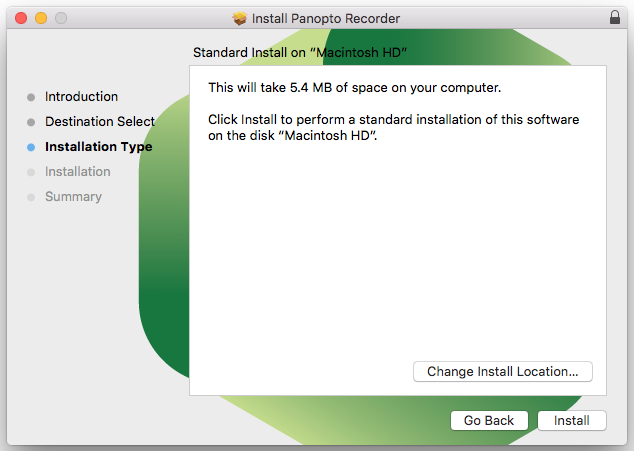
4. Enter the Administrator Name & Password and click Install Software at the bottom right corner of the window. (This is your Mac login, NOT your MyLSU Account ID & Password.)
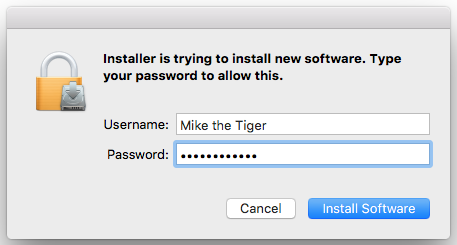
5. Click Close at the bottom right corner of the screen. The installation is complete. To begin recording, see the following article Panopto: (Mac) Basic Recording.
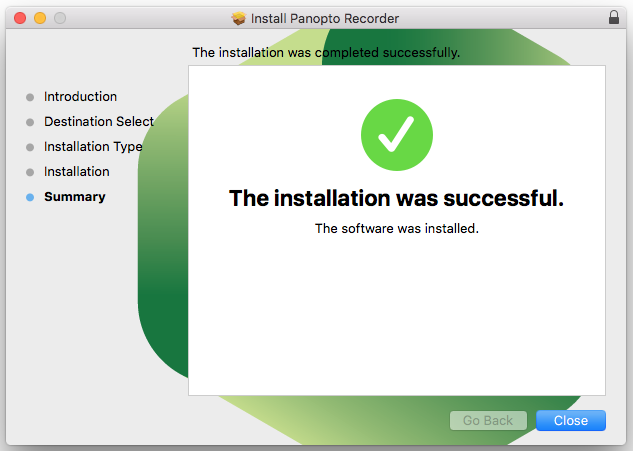
Referenced from: Panopto Support
17457
7/28/2025 11:56:23 AM