LSU Calendar: Download Multiple Events
This article has not been updated recently and may contain dated material.
This article will explain how to download multiple LSU Calendar Events for days, months, or a year at a time. You can download all events or select a few. This type of download will help you if you have a larger amount of events that you need to download, rather than just one event at a time.
1. Open the LSU Master Calendar.
2. Click on the Bedework (RSS) Feed icon.
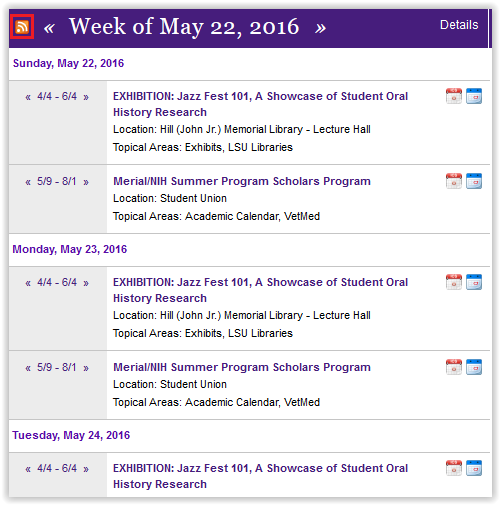
3. When the 'Bedework Feed URL and Widget Builder' page opens there will be a few options.
- Raw event feed or embeddable widget?
- This will allow a user to choose from the following types: feed or widget. The "feed" is if the user needs a URL for the downloadable events and the "widget" is if the user needs a widget code to download events.
- If "Feed" is chosen, the choice of data format is given. If a user instead chooses "Widget", widget options are given to select from.
- Data Format? (Feed Only)
- Depending on what type of data a user is dealing with, different formats should be selected. These are important to select correctly because they change the URL.
- Specify the Number of Days
- This gives a user the option of specifying how many days of events they want to select. Up to a month can be selected with the mouse, or a year if the user types in beginning and end date.
- Widget Options (Widget Only)
- This area gives the user the option to personalize their widget as much as they would like through true or false buttons next to feature options.
- Include, Exclude, and Limit
- These next three areas allow the user to get as much or as little information off of LSU's event calendar by selecting certain categories, excluding others, or limiting how much they receive from a certain organization.
Feed Option
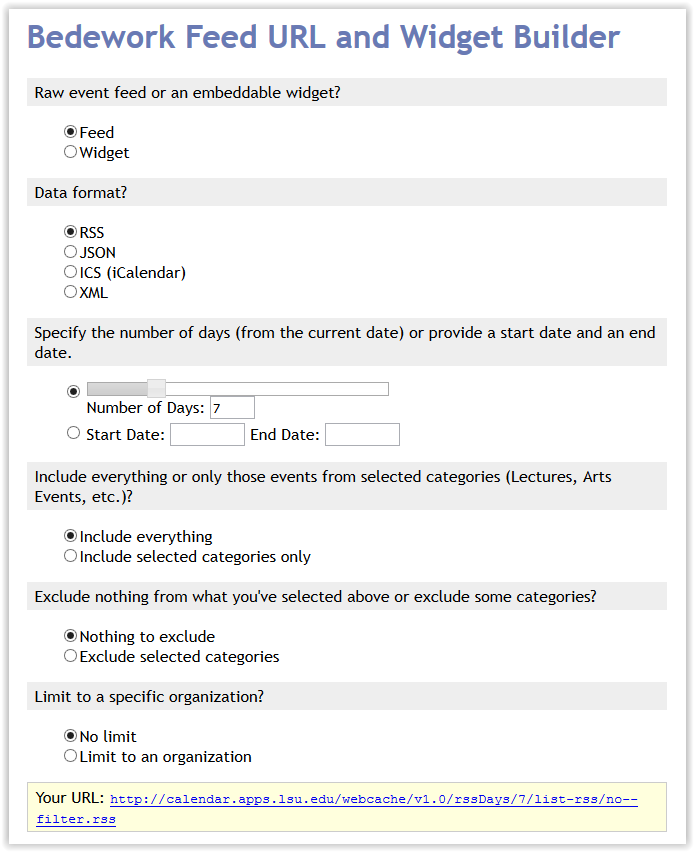
Widget Option
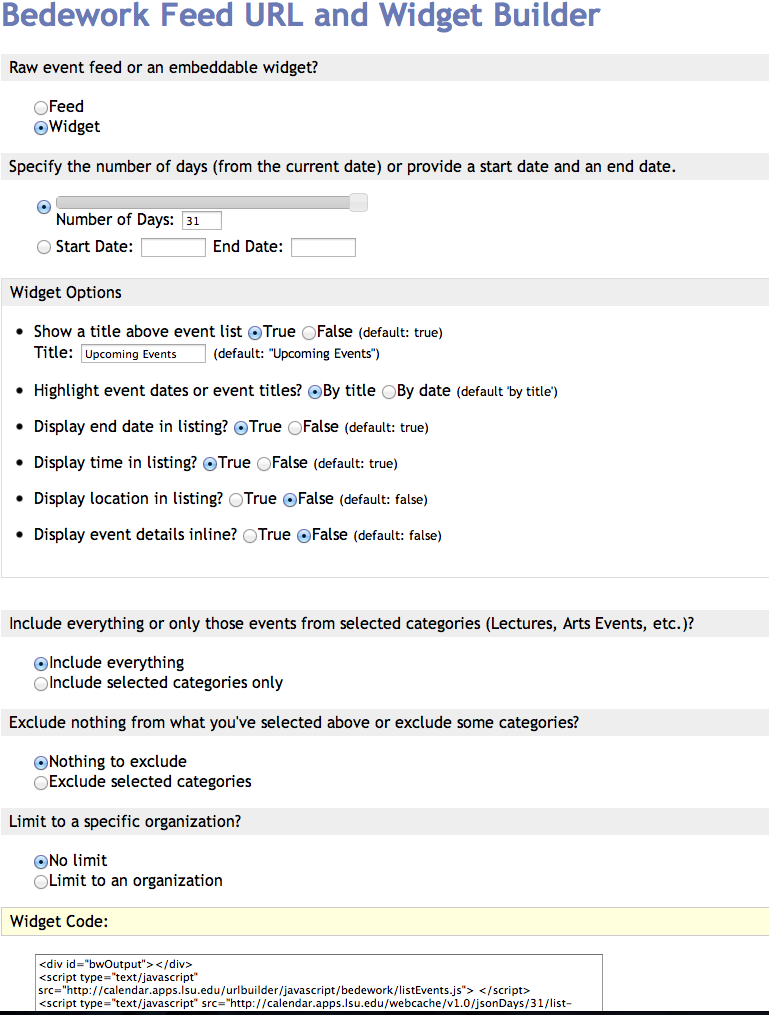
4. After the user has selected all the options they want, they can download the URL from the highlighted box or copy the Widget code from under the highlighted box.
16675
12/20/2023 10:58:47 AM