VPN at LSU: How to Disconnect? (Windows)
This article has not been updated recently and may contain dated material.
To Disconnect from the VPN:
1. Open the Cisco AnyConnect Client:
Method 1:
- Click Start | Cisco AnyConnect Client.
Method 2:
- Double-click on the desktop icon.

Method 3:
- Double-click on the AnyConnect icon in the bottom right of your screen.
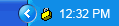
2. Click Disconnect at the far right of the AnyConnect window.
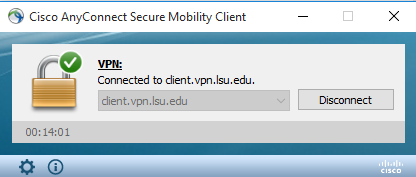
Troubleshooting VPN
The Automatic Installation did not work...
1. Try another Web Browser. ITS Recommends using Firefox or Safari.
2. See ITS Web Browser Recommendation for more information.
Still NOT Working?
1. Manually download the Cisco AnyConnect Secure Mobility Client file from client.vpn.lsu.edu.
2. Manually install the client by dragging the AnyConnect Secure Mobility Client to the Apps folder.
3. Manually connect to the VPN. View detailed instructions on connecting.
Referenced from: www.cisco.com
16161
2/5/2024 8:56:50 AM