Windows: Coverting USB Drive from FAT32 to NTFS
This article has not been updated recently and may contain dated material.
This article will take you through how to covert your USB drive from FAT32 to NTFS.
1. Right-click your USB drive.
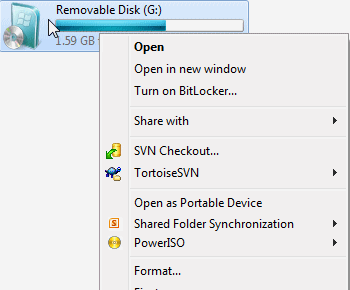
2. Click Format.
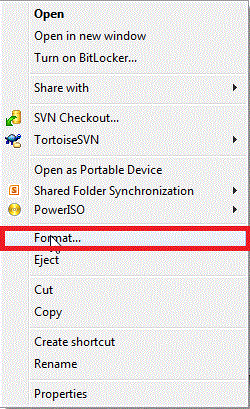
3. Under the heading File system select NTFS.
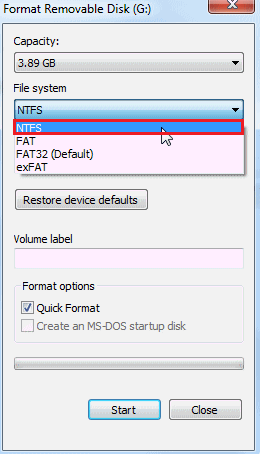
4. Click Start.
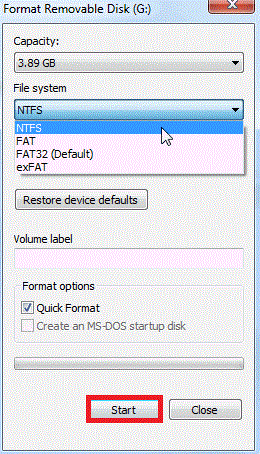
Referenced from: Windows
15831
8/16/2024 10:31:59 AM