myLSU Portal: LSU Directory
This article has not been updated recently and may contain dated material.
NOTE
If you are using a mobile device to access the myLSU portal, you may need to rotate your phone to landscape mode to access the menu.
To Access the LSU Directory through the myLSU Portal:
1. Log into myLSU (my.lsu.edu).
2. Select Directory Information | LSU Directory.
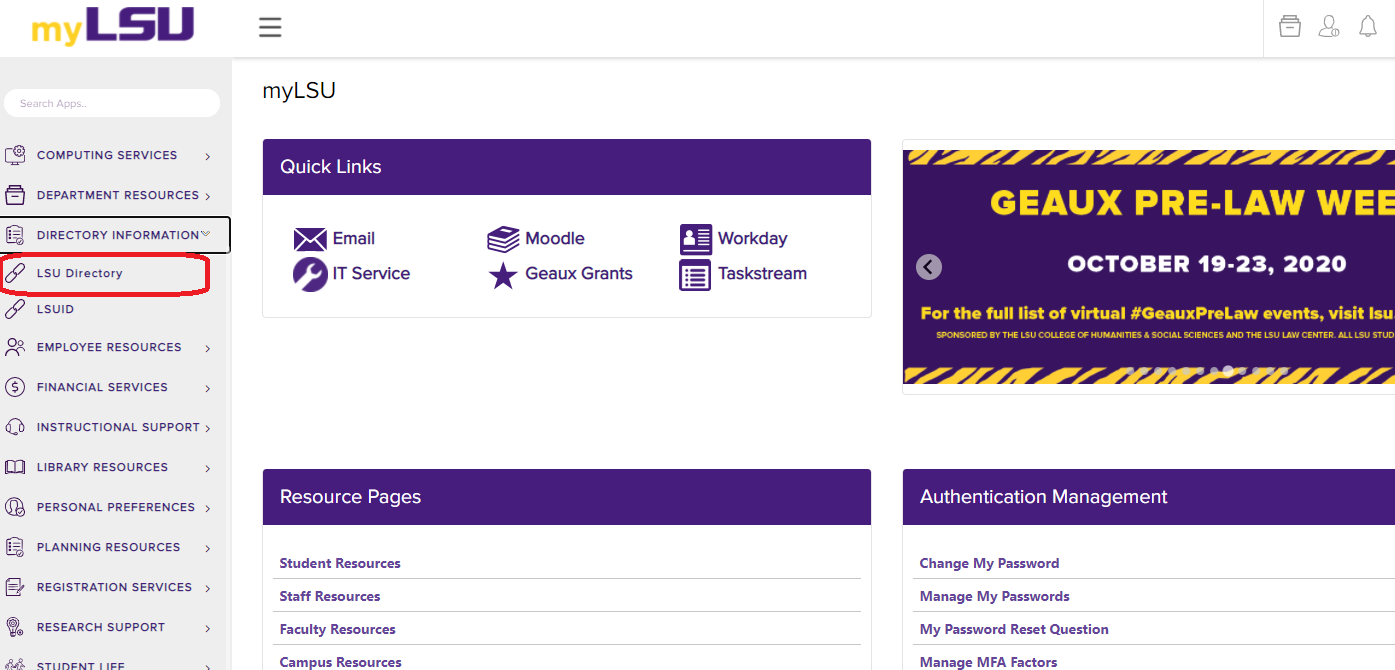
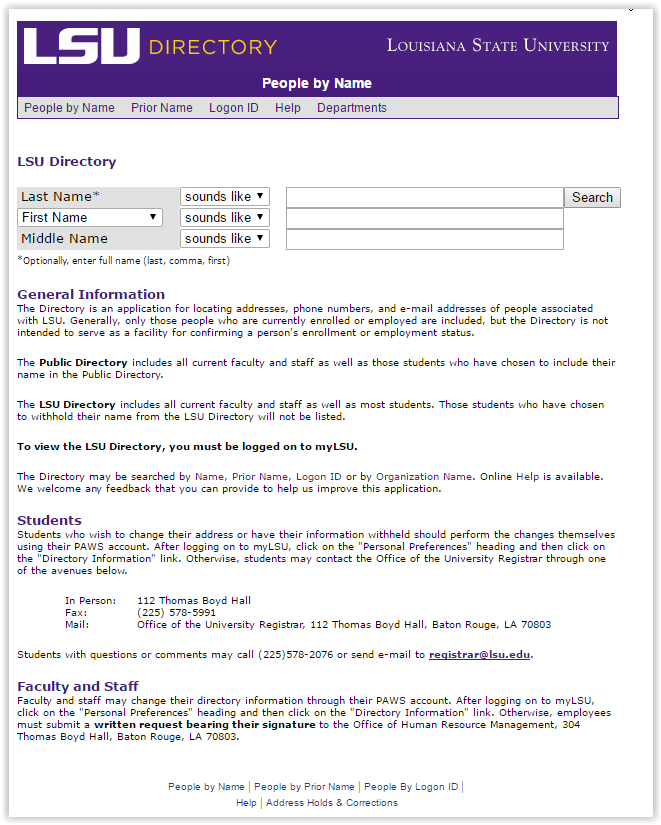
15669
11/7/2023 1:42:58 PM