Virtual Lab (VLab): LSU Overview
There may be broken links in this article, the GROK staff has been notified and is working to resolve the issue.
This article has not been updated recently and may contain dated material.

General Information
The LSU Virtual Lab (VLab) is an online service which allows students to log into a Virtual Computer to access software that is installed in the computer lab. VLab is available 24 hours a day, 7 days a week.
PLEASE NOTE: All VLab desktops excluding Classroom Labs have an idle timeout of 10 minutes. Please save your work EARLY and OFTEN as once logged out, any work saved directly to VLab is unrecoverable. Email work files to yourself, save to a USB flash drive, or save to a cloud location.
HTML access (web browser)
- Navigate to https://vlab2.lsu.edu in a web browser (VPN required).
- Select VMware Horizon HTML Access.
- Login with LSU credentials then select desktop pool normally.
Download & Install VMware Client
Please ensure that you have the most current version of VMware installed. Outdated versions of the client will not allow proper access to your selected desktop.
Windows: Download Link & Installation Instructions.
Mac: Download Link & Installation Instructions.
Linux: Download Link & Installation Instructions.
iPad: Install, Configure and Use the VMware Client App.
Chromebook: Download and install VMware Horizon View app from the Chrome Web Store.
Open & Launch a VLab Desktop
Windows: Launch the VLab Desktop (VMware Client).
Mac: Launch the VLab Desktop (VMware Client).
Linux: Launch the VLab Desktop (VMware Client).
Chromebook: Launch the VLab Desktop (VMware Client).
Important Notes & Information
- Adobe Creative Cloud is not available on VLAB, however it can be accessed via on campus labs such as the LSU Library and some PFT labs. These include Library 141, 232 and 230e, and Coates 169, 170, and 205. For more information, please see Adobe Creative Cloud: LSU Overview.
- If you choose, you can install the Microsoft Remote Desktop Connection Client Version 2.0 or higher.
Desktops Available & Software Installed
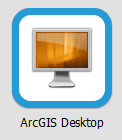
-
ArcGIS 10.7, 10.8.1 / Pro 2.8:
- ArcGlobe, ArcMap, ArcScene, ArcCatalog, Address Coder, Python 2.7.
-
Basic Software:
- Microsoft Office 2019, Windows Accessories, VMware, XPS Viewer.
-
Media Player:
-
Web Browser:
- Google Chrome, Microsoft Edge.
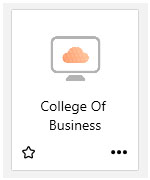
-
Business Software:
- Avrogado 1.2.0, Chemaxon Marvin Suite 23.16.0, IBM SPSS & AMOS 29, ChimeraX 1.8, Gmetrix SMSE, Chemaxon Marvin SketchView, PowerBI, R 4.3.2, Tableau 2024.1, PrepBuilder, Wolfram Player 13.2
-
Basic Software:
- Microsoft Office LTSC Pro Plus 2021, Notepad++, Windows Accessories, Ease of Access, XPS Viewer
-
Media Players:
-
Web Browsers:
- Google Chrome, Microsoft Edge.
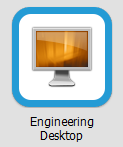
-
Autodesk 2022:
- AutoCAD, Navisworks, Revit, Recap, Civil 3D, Inventor.
-
Basic Software:
- Microsoft Office 2019, Windows Accessories, Matlab R2021a, VMware, XPS Viewer, Ease of Access.
-
Web Browsers:
- Chrome, Internet Explorer.
-
Additional Software:
- SolidWorks 2021, ANSYS 2021 R1, JMP Pro 16, Maple 2021, SAS 9.4, SAS Enterprise Guide 8.3, SPSS 27, AMOS 27, Wolfram Mathematica 12.3, Visual Studio 2019, R 4.04.

-
Autodesk 2021:
- AutoCAD, Navisworks, Revit, Recap, Civil 3D, Inventor.
-
Basic Software:
- Microsoft Office 2019, Windows Accessories, VMware, XPS Viewer, Ease of Access, Matlab R2020a.
-
Media Player:
-
Web Browsers:
- Chrome, Internet Explorer.
-
Additional Software:
- SolidWorks 2020, ANSYS 2020 R2, Visual Studio 2005, On Screen Takeoff 3.
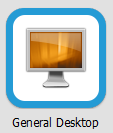
-
Miscellaneous Software:
- Cygwin, EndNote, FreeMat, JMP Pro 16, Maple 2021, MATLAB R2021a, SAS 9.4 with Enterprise Guide 8.3, SPSS Statistics 27, SPSS Amos 27, Wolfram Mathematica 12.3, Visual Studio 2017 Enterprise.
-
Basic Software:
- Microsoft Office 2019, Windows Accessories, VMware, XPS Viewer, Ease of Access.
-
Extra Software:
- Acrobat Reader DC, Notepad++, VideoLAN, Python 2.7.6, Python 3.4, Visual Studio 2019, Microsoft Expression, NetBeans 8.2, R 4.0.4.
-
Media Players:
- Windows Media Player, VLC Media Player.
-
Web Browsers:
- Chrome, Internet Explorer.
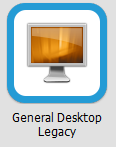
-
Miscellaneous Software
- Cygwin, EndNote, FreeMat, JMP Pro 15, Maple 2020, MATLAB R2020a, SAS 9.4 with Enterprise Guide 7.1, SAP, SPSS Statistics 25, SPSS Amos 25, Wolfram Mathematica 12.3.
-
Basic Software
- Microsoft Office 2019, Windows Accessories, VMware, XPS Viewer, Ease of Access.
-
Extra Software
- Adobe Reader DC, PowerPoint Viewer, Notepad++, VideoLAN, Python 2.7.6, Visual Studio 2019, Microsoft Expression, NetBeans, Windows Phone SDK 8.1, R 4.0.1.
-
Media Players
- Windows Media Player, VLC Media Player.
-
Web Browsers
- Chrome, Internet Explorer.
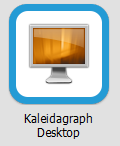
-
KaleidaGraph 4.5:
-
Basic Software:
- Microsoft Office 2010, Windows Accessories, VMware, XPS Viewer, Ease of Access.
-
Media Players:
- QuickTime Player, RealPlayer, Windows Media Player.
-
Web Browsers:
- Chrome, Internet Explorer.

NOTE: P6 is no longer available on VLab. If you need access to the software below, please reach out to Office of Engineering Technology Services in Patrick F. Taylor Hall.
-
Miscellaneous Software:
- Adobe Reader XI, Desktop Gadget Gallery, Primavera Methodology Management, Primavera Project Management.
-
Basic Software:
- Microsoft Office 2013, Windows Accessories, VMware, XPS Viewer, Ease of Access.
-
Media Players:
- QuickTime Player, RealPlayer, Windows Media Player.
-
Web Browsers:
- Chrome, Internet Explorer.
LSU Support & Policy Statements
Service Desk Contact Information
Policy Statements
16074
6/9/2025 11:23:50 AM