Windows 10: Creating a Bootable Thumbdrive from an ISO
This article has not been updated recently and may contain dated material.
Creating an Bootable Thumbdrive from an ISO File in Windows:
1. Download Rufus by scrolling down and clicking Rufus 2.2 under the download section. Open Rufus.
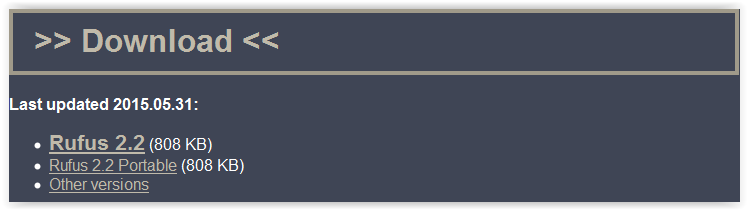
2. Plug in your thumb drive and select it under the Device pull down menu.
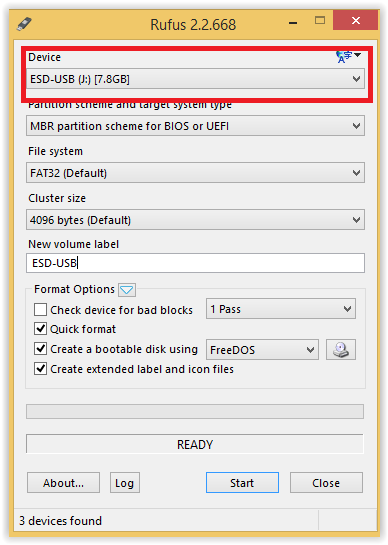
3. In the Format Options section, click on  under Create a bootable disk using. Select the .iso file and click Open.
under Create a bootable disk using. Select the .iso file and click Open.
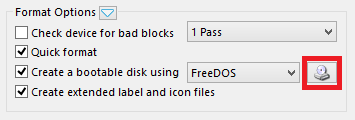
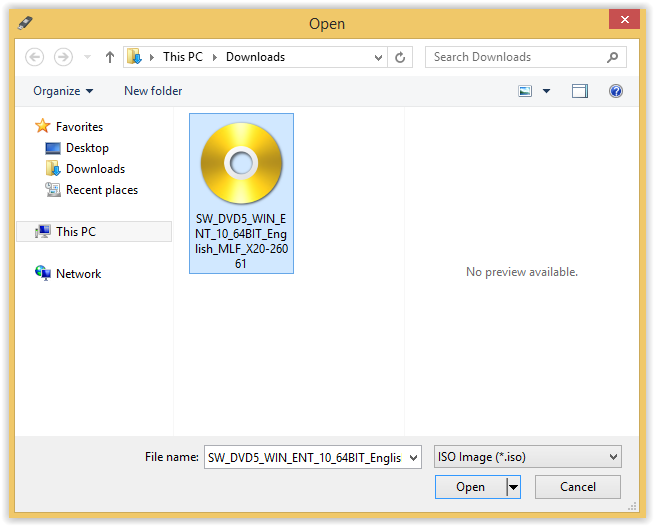
4. After selecting the .iso file, click Start.
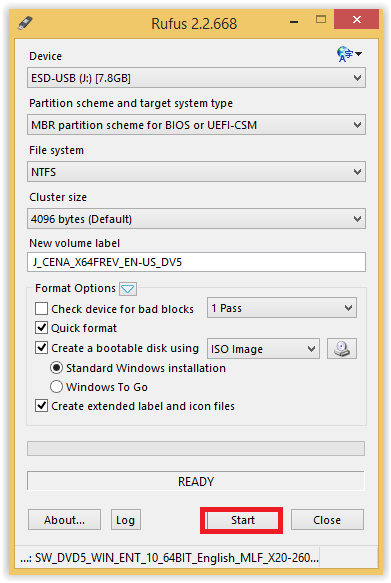
5. If you get a warning screen, make sure you have saved all of your personal files out of your flash drive, and click OK.
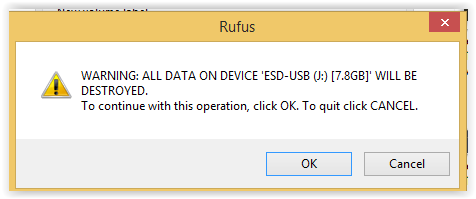
6. Once the burning completes, you are ready to install Windows 10.
Referenced from: https://rufus.akeo.ie/
17874
2/22/2024 1:56:25 PM