HPC Accounts: LSU Overview
There may be broken links in this article, the GROK staff has been notified and is working to resolve the issue.
General Information
In order to use High Performance Computing (HPC) computational resources at LSU, users must first request an account. Any LSU affiliate or a collaborator of an LSU affiliate, including graduate or undergraduate students, may request an account. Accounts and usage of the resources is offered at no financial charge.
Requesting a HPC Account
1. Open a web browser and go to accounts.hpc.lsu.edu/login_request.php.
2. Enter a valid e-mail address into the first box, then copy the code from the image into the code box, then click Submit.
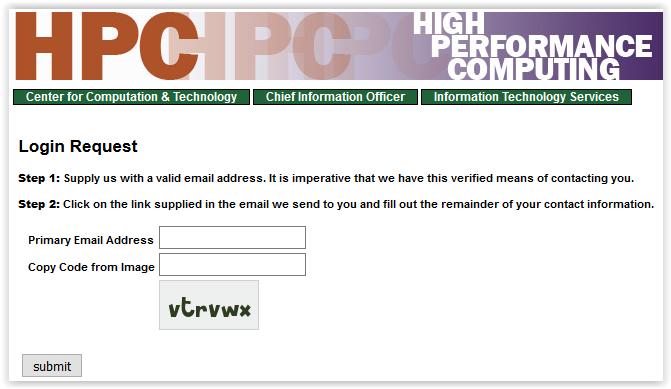
HPC Allocations
Once users have an account they must request an allocation to use HPC computational resources at LSU. To request an HPC Allocation you must visit accounts.hpc.lsu.edu/allocations.php.
General Help
Users can e-mail. Users can also call the HPC Help Desk at: +1 (225) 578-0900 (8:30am - 5:00pm Monday through Friday except University Holidays). If you need to contact individual members of the HPC staff directly, their phone numbers and e-mail addresses can be found in the Staff Listing.
8319
4/15/2025 12:01:31 PM