Mac OS X: Boot Camp Additional Troubleshooting
This article has not been updated recently and may contain dated material.
Mac OS X: Boot Camp Additional Troubleshooting
A common problem users may encounter using Boot Camp deals with disk partitions. In order to install Windows using Boot Camp Assistant, the disk musk be a single partition formatted as a Mac OS X Extended volume. Additionally, Boot Camp only works with internal disks, so installing Windows on an external hard drive is not possible.

If a dialog appears saying "The disk cannot be partitioned because verification failed," users should attempt to repair the disk using Disk Utility and running Boot Camp Assistant again.
To repair the disk using Disk Utility:
1. Open Disk Utility in the Utility folder on your Macintosh HD.
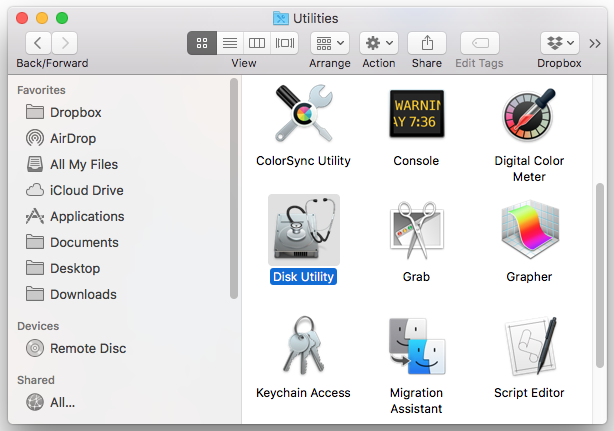
2. Open the First Aid tab then select Run.
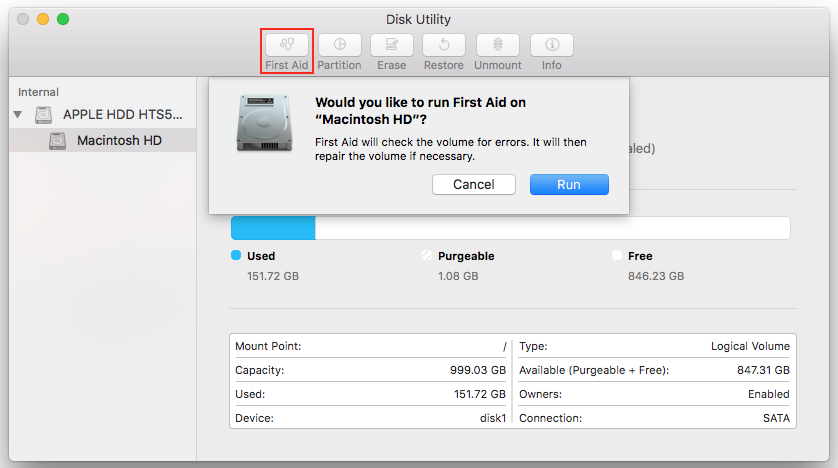
NOTE: Users can also try to back up all on the information on their computer, then start up from their Mac OS X Leopard installation disc followed by erasing the disk using Disk Utility. Next, users will have to restore their information from the backup and try running Boot Camp Assistant again.
Another common problem is users creating the Windows partition too small. The solution to this problem is to use Boot Camp Assistant to restore your disk to a single volume after backing up all your information on the Windows partition. Then, restart your computer and use Boot Camp Assistant again to partition the disk and reinstall Windows.
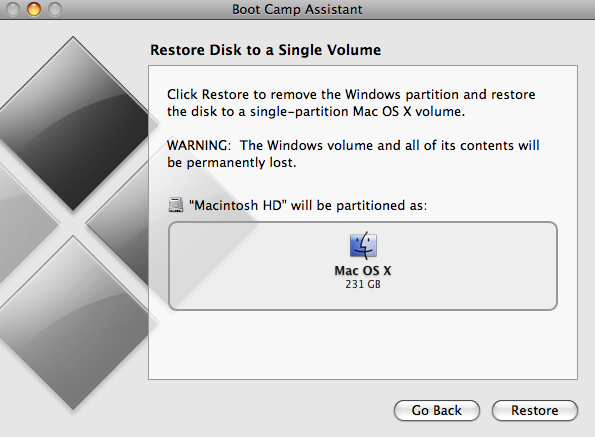
NOTE: Users should remember to install the Boot Camp drivers after installing Windows.
One final problem users may run into is getting a message stating, "Installer Disc Not Found" when trying to install Windows. The solution to this problem is simply making sure you are logged in to Mac OS X as an administrator. Additionally, Apple Mighty Mouse users need to make sure the mouse is installed to the USB port on their keyboards rather than directly to their computers.
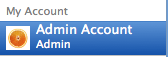
NOTE: This article serves as a continuation of the earlier BootCamp troubleshooting article located here: Mac OS X: Boot Camp Troubleshooting
Referenced from: Apple.com
9805
3/18/2024 1:00:12 PM