SolidWorks 2014: Changing Drawing Units
Archived Historical Data: Not Actively Maintained.
Changing the Drawing Units:
1. Open SolidWorks and create a New File.
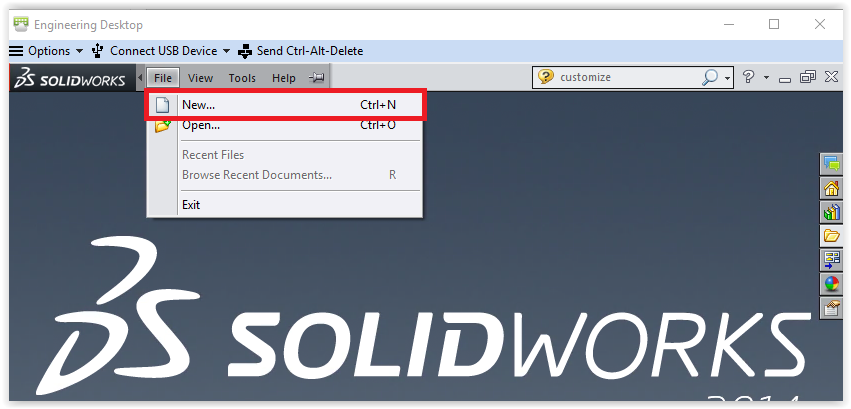
2. In the bottom right corner of the program, there will be units and dimensions options available to change. Use the drop down menu to do so.
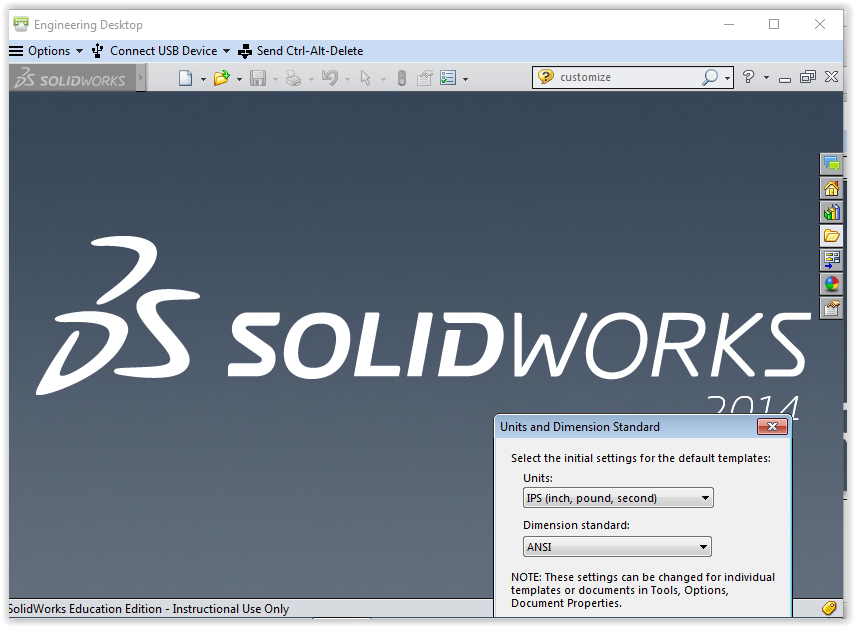
OR
1. Open SolidWorks.
2. Click Tools | Options.
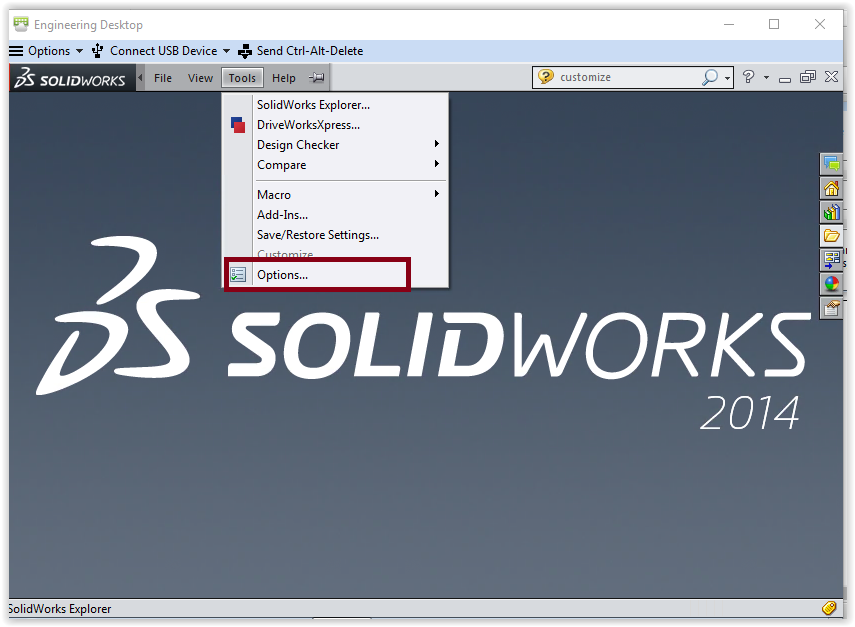
3. Click the Document Properties tab, select the Units option.
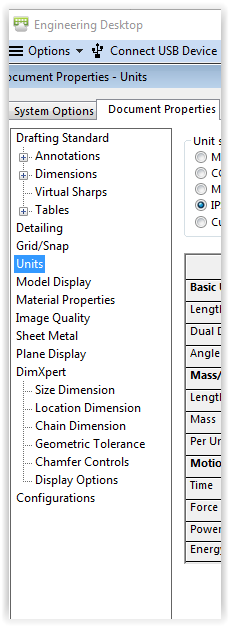
4. Select the units you wish to use and click OK.
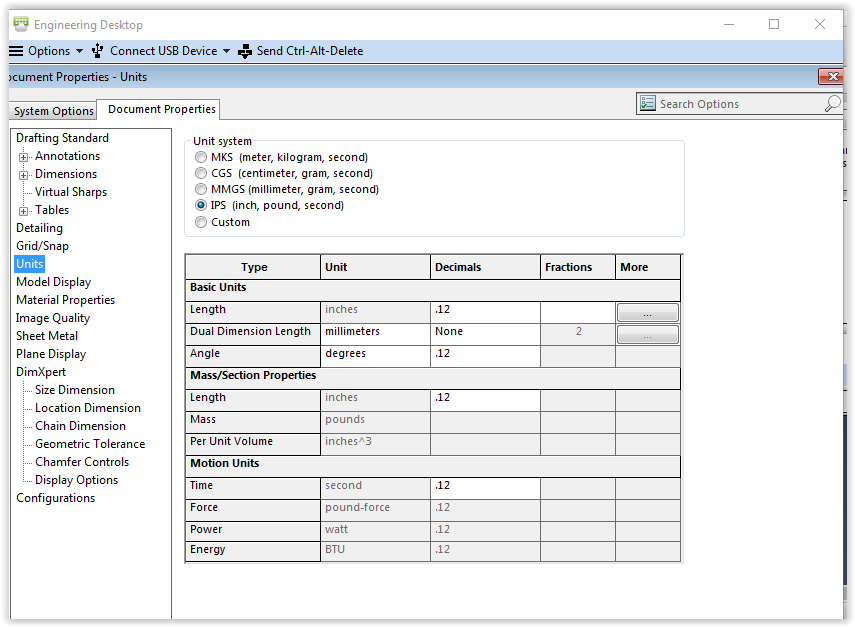
Referenced from: SolidWorks.com
7150
8/3/2016 12:11:19 PM