GROK: Public vs. Private
This article has not been updated recently and may contain dated material.
The Optional Settings of the article allows detailed specifications on the SECURITY of the article and ARCHIVE settings (archived or not archived).
For the most part, you will submit articles that are intended for public viewing. If there is a reason why the article is not public; please put this in the Article Notes detailing WHY the article needs to be "private" and WHO the person is who requested this setting.
There are two main security settings you will be using while working in GROK.
1. Public Articles.
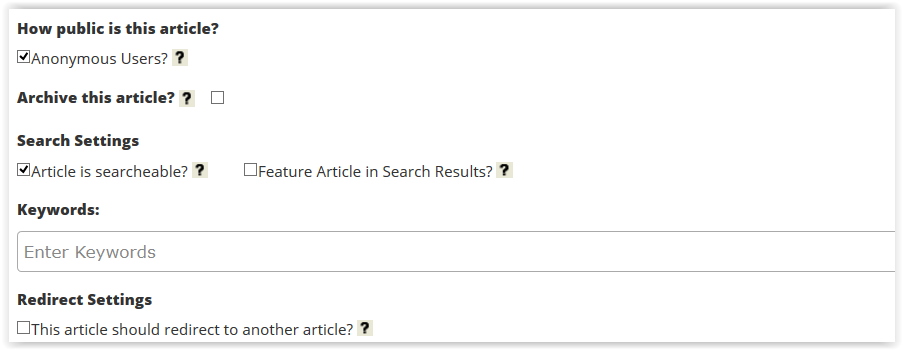
2. Active myLSU Users ONLY: Meaning you have to have an active myLSU Account ID to view this article.
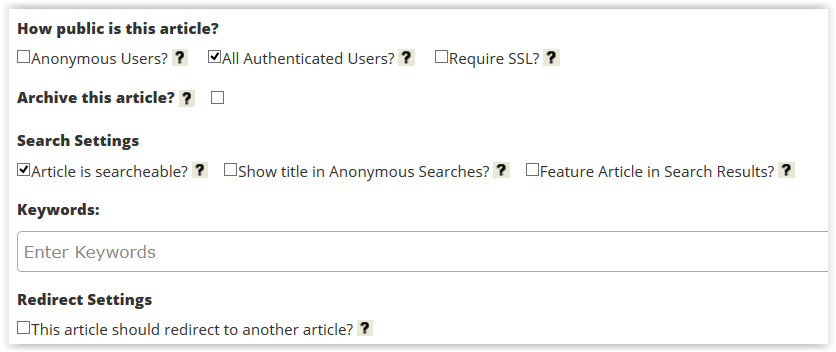
NOTE: For further privacy settings, contact GROK Management.
6362
1/5/2024 2:28:01 PM