SAS: Starting a New Project
Every project in SAS starts with data entry and is very important in determining the accuracy of the results. Due to the primitive nature of SAS, students must follow proper procedure when entering data directly into SAS. It is recommended that students focus and be attentive when entering data in an effort to preserve overall efficiency.
To Start a New Project (Spread Sheet):
1. Open a New Program by clicking on File and selecting New Program.
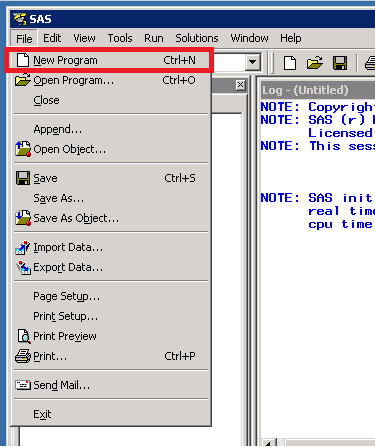
2. Once the program opens, click on Solutions and go to Analysis. Then select Analyst. A spread sheet should then open.
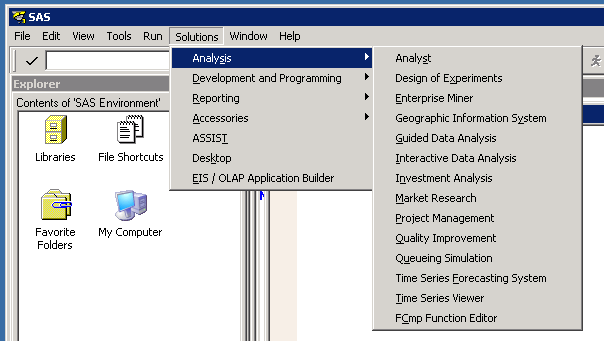
3. Next, click on Edit then go to Mode and select Edit. The data sheet is now available for editing.
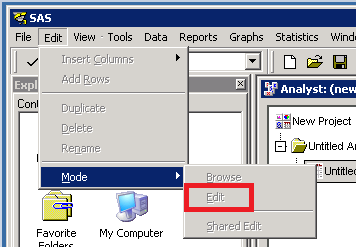
NOTE: To edit the titles of the columns, double click title and then enter the appropriate text. Step three must have been followed or the title will not be available for editing.
Referenced from: SAS.com
5097
3/24/2025 12:53:58 PM