Moodle: Homepage and My Courses Page
My Home Page
You can access some institutional reminders and resources from the Moodle homepage without having to login. However, you must login in order to access your courses.
- Important reminders can be found on the My Home Page.
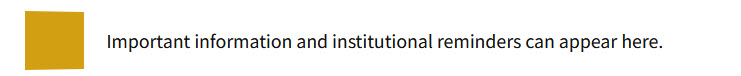
- Access various resources, such as Moodle FAQs, LSU Libraries, and Technical Support.
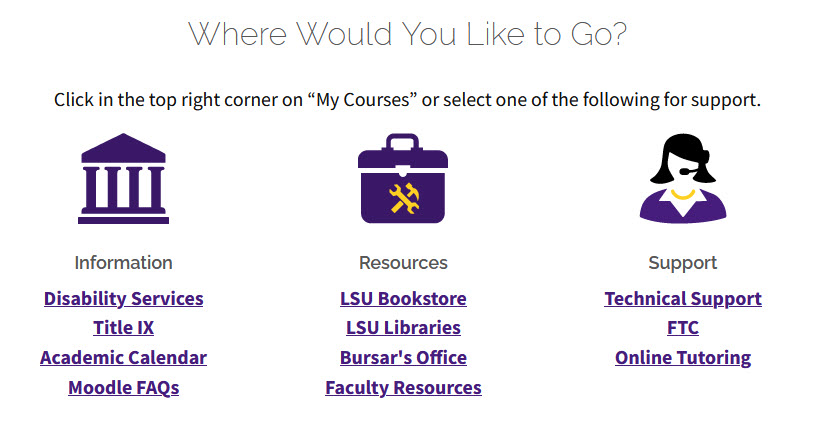
My Courses
The My Courses area of Moodle is where you can find your profile, your courses, and notifications for recent deadlines, forums, messages, etc. It can be opened from anywhere in Moodle, and allows you easy access to courses, without having to return to the My Home Page.
- Login to Moodle using your LSU username and password.
- In the upper-right corner, click on the My Courses link.
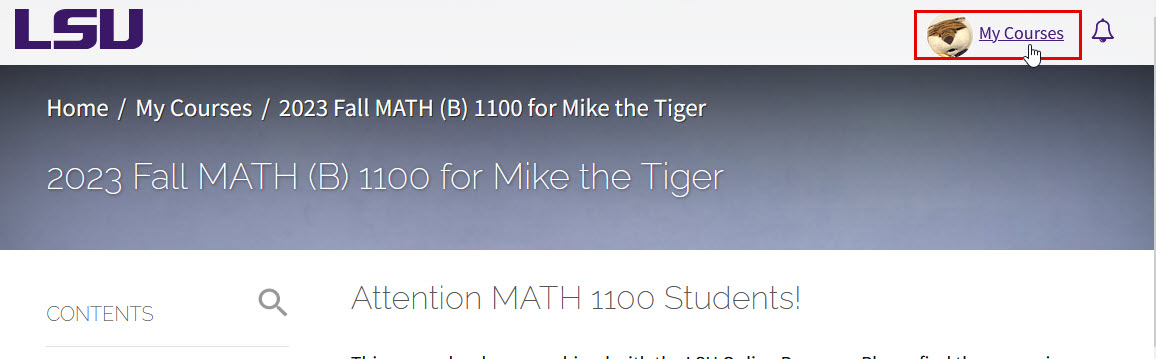
- Your courses will appear as course cards. They are arranged by year of course start date, and by alphabetical order. Clicking on the title of a course card will bring you to that course. Instructors can also access hidden courses, which are hidden from students.
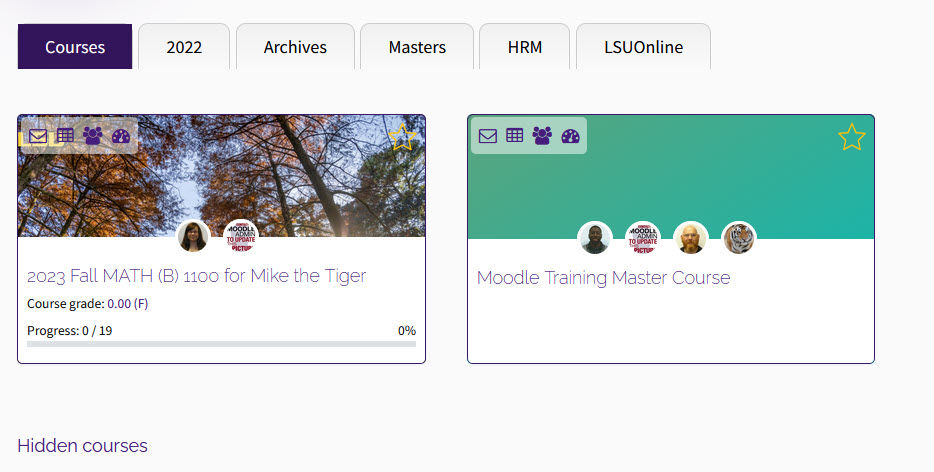
- To help Moodle users better find and organize their courses, a tab system has been created on the "My Courses" page. This page contains course cards linked to all courses in which a user is currently enrolled and can access. You may find the following:
-
The Courses tab contains your visible campus Moodle courses. If you are not enrolled in any visible campus courses and are enrolled in an LSUOnline coures you will see your LSUOnline courses. Instructors can also access their Hidden courses at the bottom of this tab.
-
The Archives tab links to courses an instructor taught prior to 2023 First Summer on the LSU Online Moodle site. (See LSU Online Moodle to Campus Moodle Integration 2023 for more information)
-
The Masters tab contains all of an instructor's Master courses. (See Moodle: Blocks: CPS: Request a Master Course to learn how to request a Master Course)
-
The HRM tab contains all HRM training courses and will be visible to all users.
-
The LSUOnline tab contains LSU Online courses taught going forward starting with 2023 First Summer for those also currently enrolled in a visible campus Moodle course.
-
A tab will not be visible if there are no courses to display. If you are not currently enrolled in a campus course, then the LSU Online courses will appear in the Courses tab.
- You can favorite a course, which moves the course to the first tile, by clicking on the star icon in the upper-right corner of the course card.
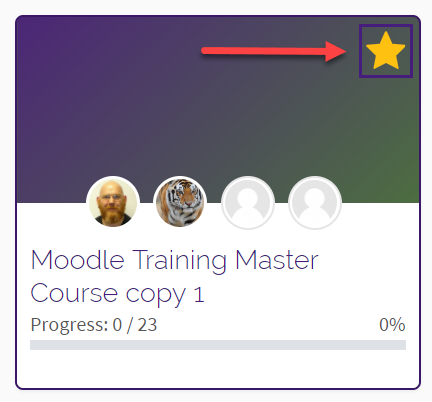
- NOTE: For more details on favoriting a course or requesting its removal after completion of a course, please see: Moodle: Organize Courses.
- On the right-side of the screen, you'll find upcoming deadlines, recent messages and forum posts. Instructors will also see notifications for assignments that need grading.
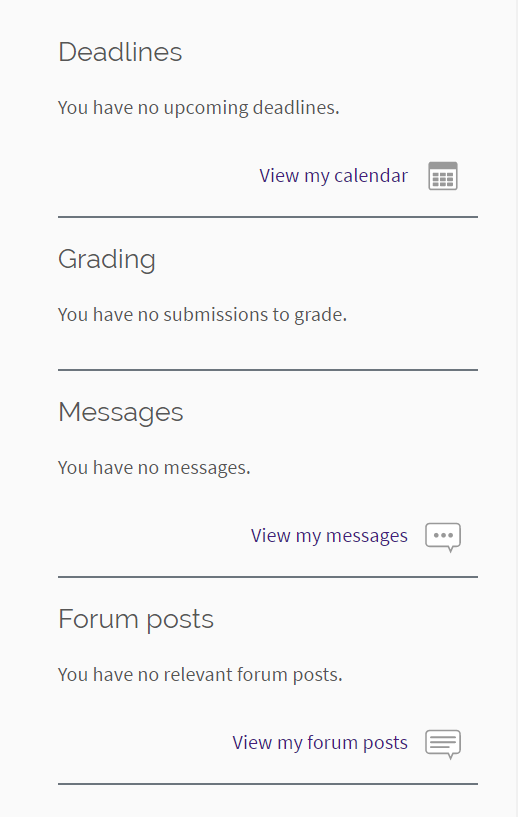
- Along the top of the screen, you can choose to close the window to return to the previous screen, access your profile, My Home (the Moodle homepage), preferences, grades or log out.
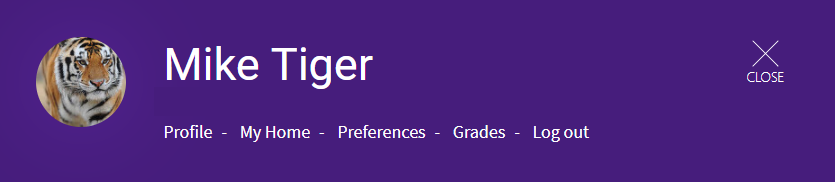
For more information on your preferences and profile, see GROK article 20168.
Resources
For more information on Moodle's Home Page, read the following documentation from Moodle Docs. Note that the documentation does not show the SNAP Theme, but the functionality of the settings is the same. All links will open in a new window.
20167
2/27/2024 1:51:11 PM