Fusion360: Create a New Simulation
This article has not been updated recently and may contain dated material.
Adding a Simulation to Fusion360:
1. Open the Model drop down menu in the top left-hand corner of the screen, and select Simulation.
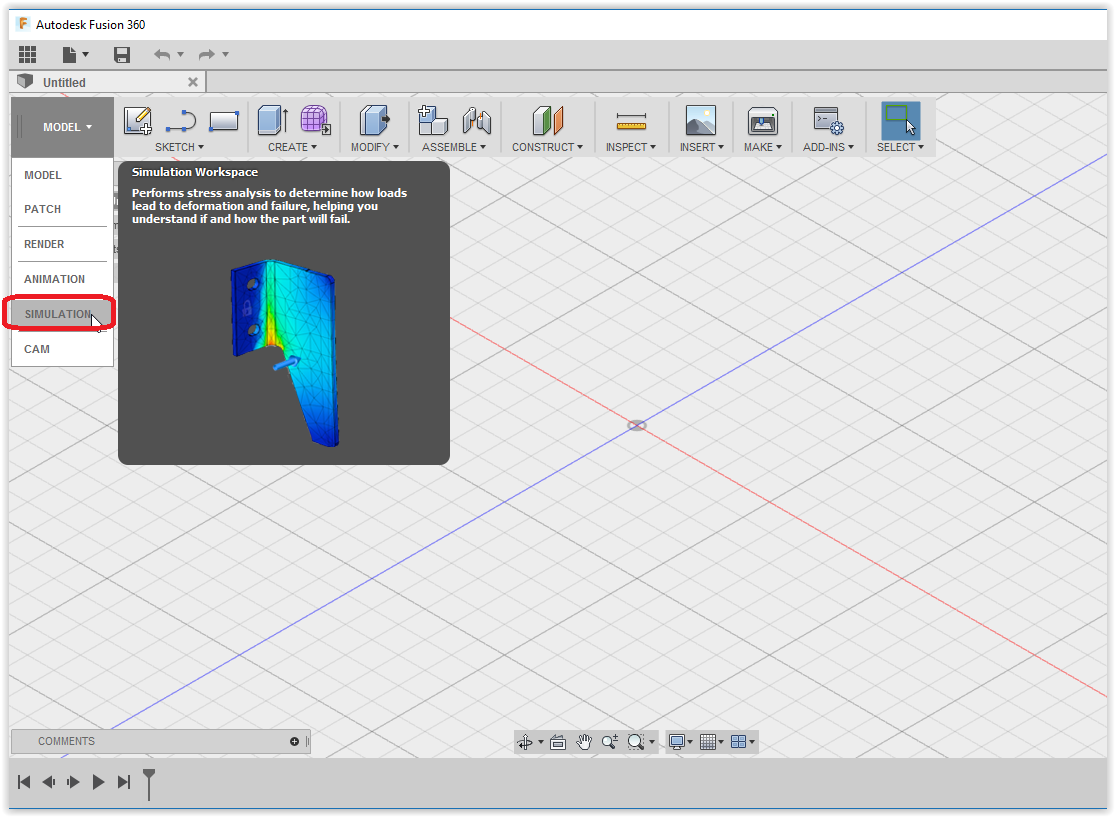
2. The Simulation management menu will appear where you can set up the simulation. Click Study.
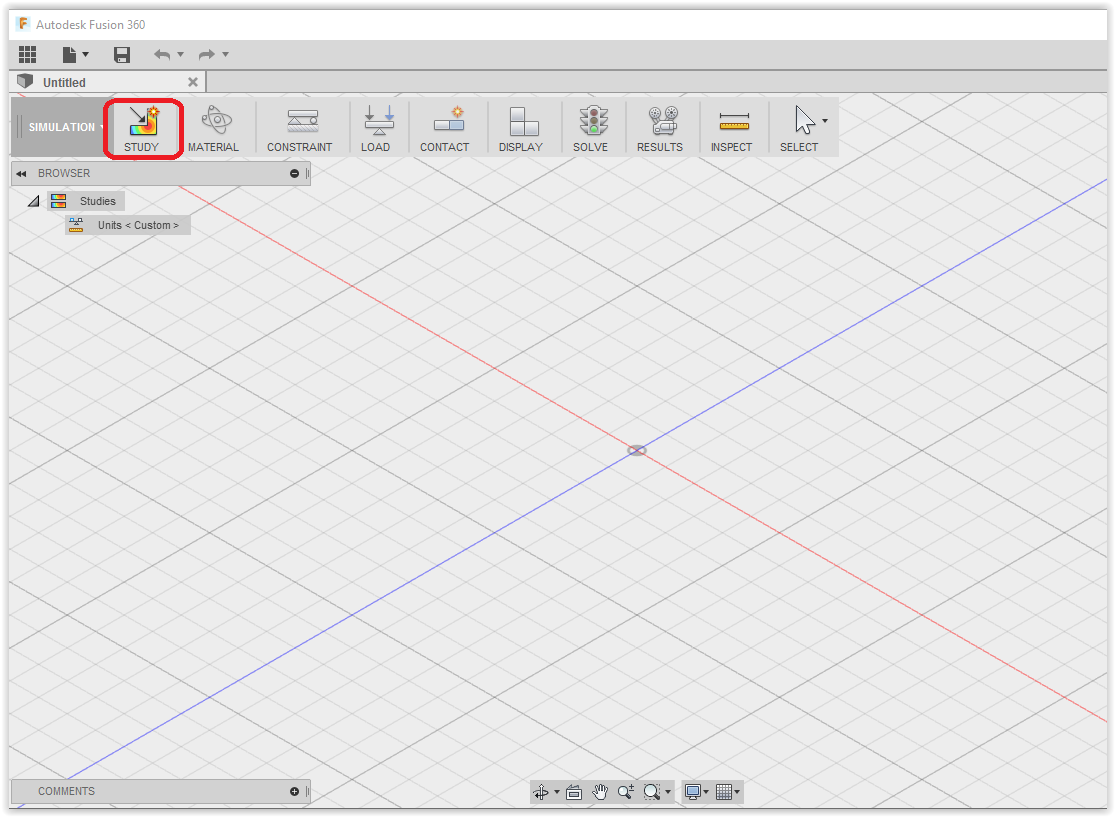
3. There are four types of simulation studies to run in Fusion 360: Static Stress, Modal Frequencies, Thermal, and Thermal Stress. Choose the type of study you would like to run, and click OK to begin.
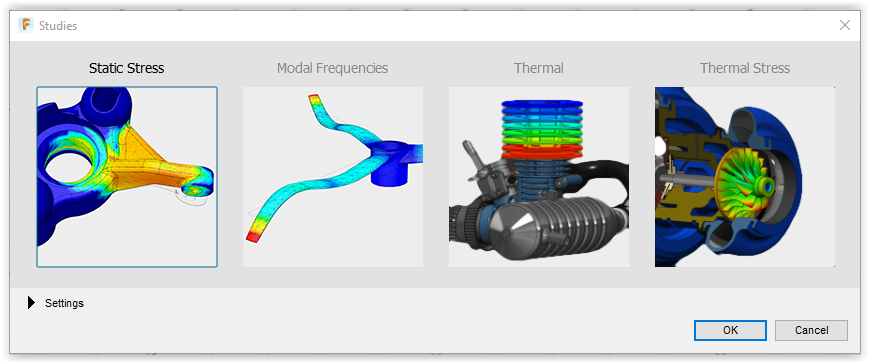
4. The Simulation should be ready to run.
Referenced from: Autodesk.com
18678
3/18/2024 12:48:48 PM