Horizon Client Connection Settings
This article has not been updated recently and may contain dated material.
NOTE: If you are having a problem using software on Virtual Lab (i.e. MATLAB, SPSS, etc.), make sure to check your Horizon Client Connection Settings to view your connection.
1. Locate and click the Settings button
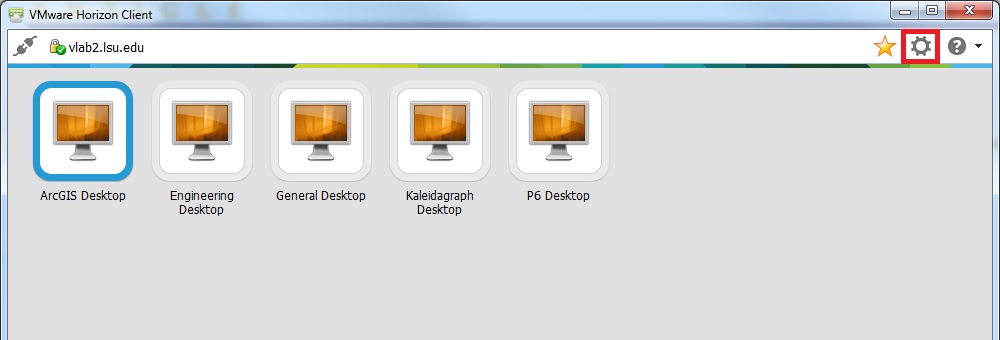
2. Select your desktop and determine your desired connection (either PCoIP or Microsoft RDP)
NOTE: The default setting for the General Desktop is Microsoft RDP but the other desktops are set to PCoIP.
Switching to PCoIP:
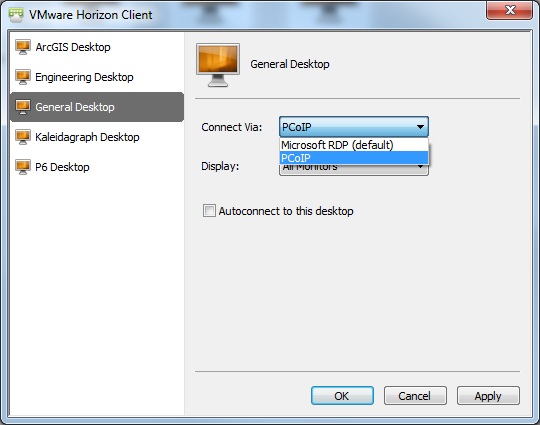
Switching to Microsoft RDP:
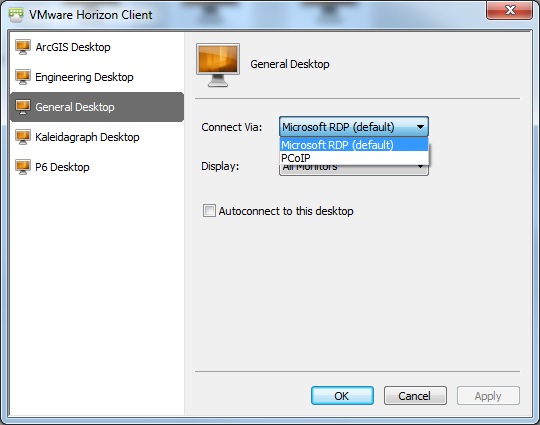
18084
2/2/2024 8:39:56 AM