Wireless: Remove Cached Credentials (Windows 8)
This article has not been updated recently and may contain dated material.
Removing Credentials Windows 8:
1. Within the system tray (located at the bottom right of the screen), select the Signal bars icon.
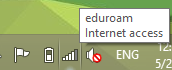
2. Right-click on eduroam within the list.
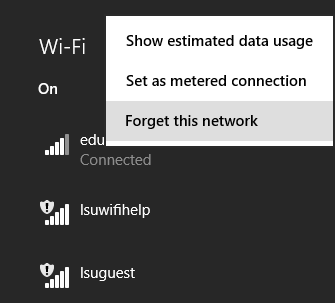
3. Select Forget this network from the menu.
4. The network credentials will not be removed from the computer.
Referenced from: UWGB
17729
11/15/2024 10:03:58 AM