myLSU Portal: Student Parking Garage Request
There may be broken links in this article, the GROK staff has been notified and is working to resolve the issue.
NOTE
If you are using a mobile device to access the myLSU portal, you may need to rotate your phone to landscape mode to access the menu.
To Request a Student Parking Garage Parking Pass:
1. Log on to myLSU.
2. Click Campus Resources on the myLSU homepage.
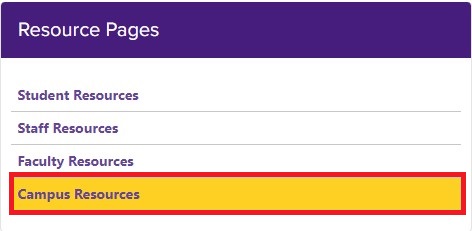
3. Click Parking & Transportation under the Campus Transit menu on the right-hand side.
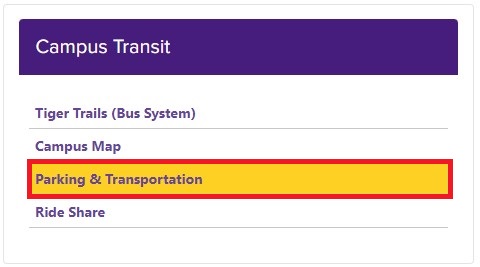
4. Click the Union Square Parking Garage option under the Resources tab.
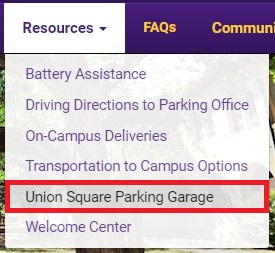
5. The resulting page should display a list of instructions for parking garage zones and requests. Please complete your request according to the instructions corresponding to your status.
17682
9/3/2025 8:52:58 AM