MobilePrint: LSU Overview
This article has not been updated recently and may contain dated material.
Using MobilePrint:
1. Simply email print@lsu.edu, other options are also available:
2. When the job is ready to release, Pharos will email you that the documents are ready for printing. Click the link and log in to Pharos Print Center with your myLSU credentials. Once logged in, the document will automatically upload.
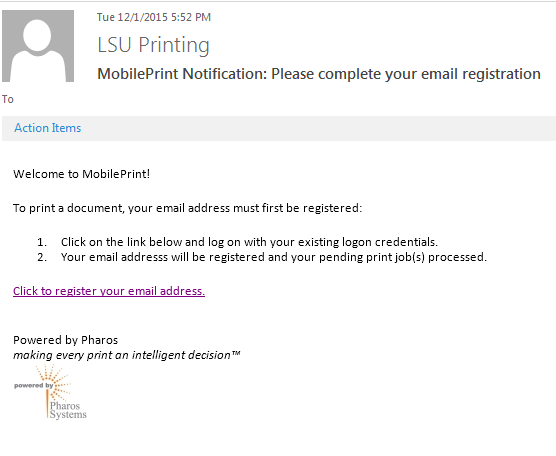
3. From then on, the process stays the same. Swipe your TigerCard at any print station, and select print jobs. Click Print, and the job will be released.
Public Labs MobilePrint printing can be done at the following locations:
- LSU Library
- Room 141 - 2 B/W and 2 Color
- Room 241 - 1 B/W and 1 Color
- Music Resources (2nd Floor) - 1 B/W
- Government Documents (Basement) - 1 B/W
- Patrick F. Taylor
- Room 1350 Lab - 1 B/W and 1 Color
- Room 1269 Chevron Center lab - B/W and Color
- Business Education Complex (BEC Rotunda) - B/W and Color
17519
1/3/2025 3:14:16 PM