myLSU Password Security Levels
myLSU Password Security Levels
The Security Level of your myLSU Password will determine how often you will be REQUIRED to change it. This is also referred to as the Password Strength.
The myLSU Account Password MUST be changed periodically: Every 60 Days OR Every 180 Days depending on the Password Strength.
Password Strengths
- Red: Does NOT Meet Minimum Requirements.
- Password DOES NOT meet the Minimum Requirements.
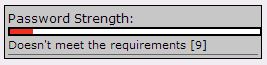
- Orange: Does NOT Meet Minimum Requirements.
- Password DOES NOT meet the Minimum Requirements.
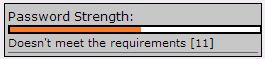
- Yellow: Option 1 Password Requirements.
- Must be 10-14 Characters Long.
- Expires in 60 Days.
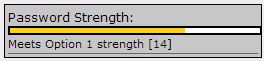
- Green: Option 2 Password Requirements.
- Must be at least 15 Characters Long.
- Expires in 180 Days.
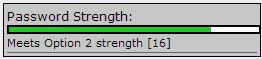
Change Your Password
Your Password Strength will change as you type your New Password.
- Color will go from Red to Orange to Yellow, then potentially to Green.
- Your Password MUST be Yellow OR Green to be accepted.
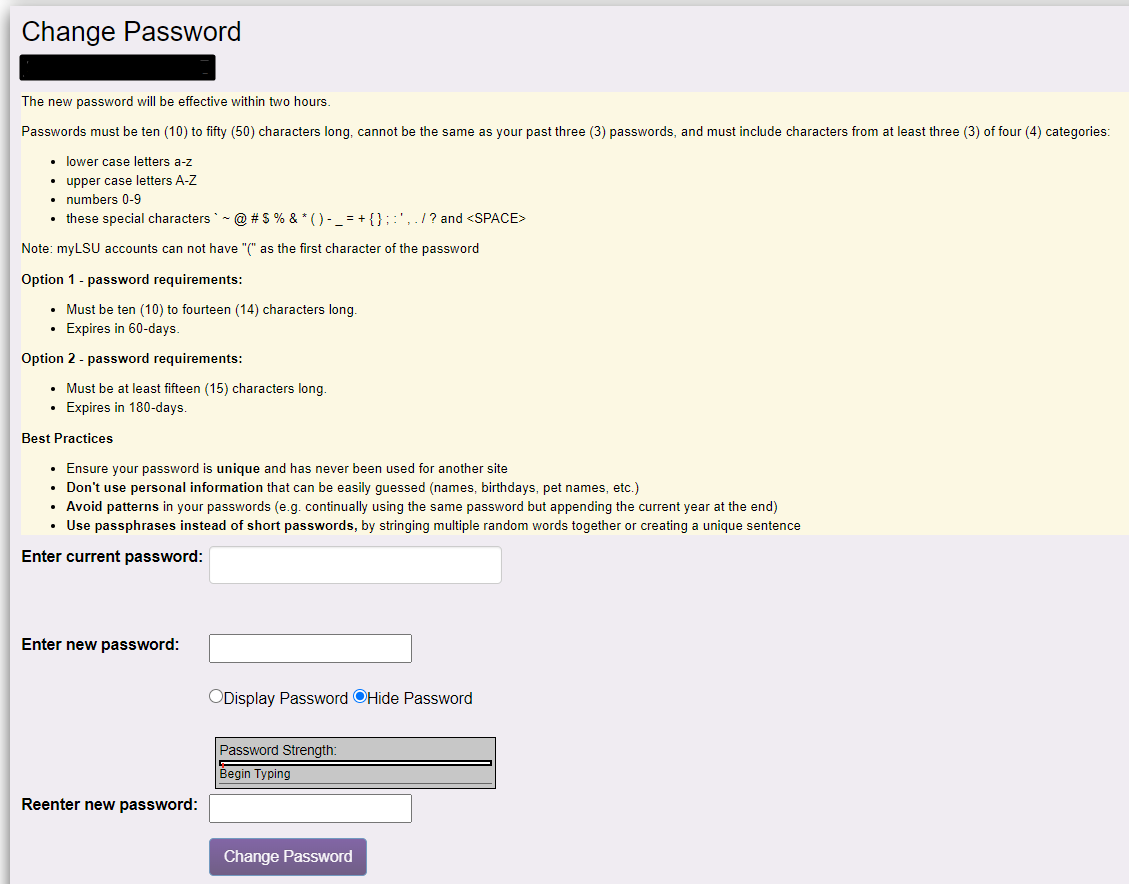
"Forgot Password" Process:
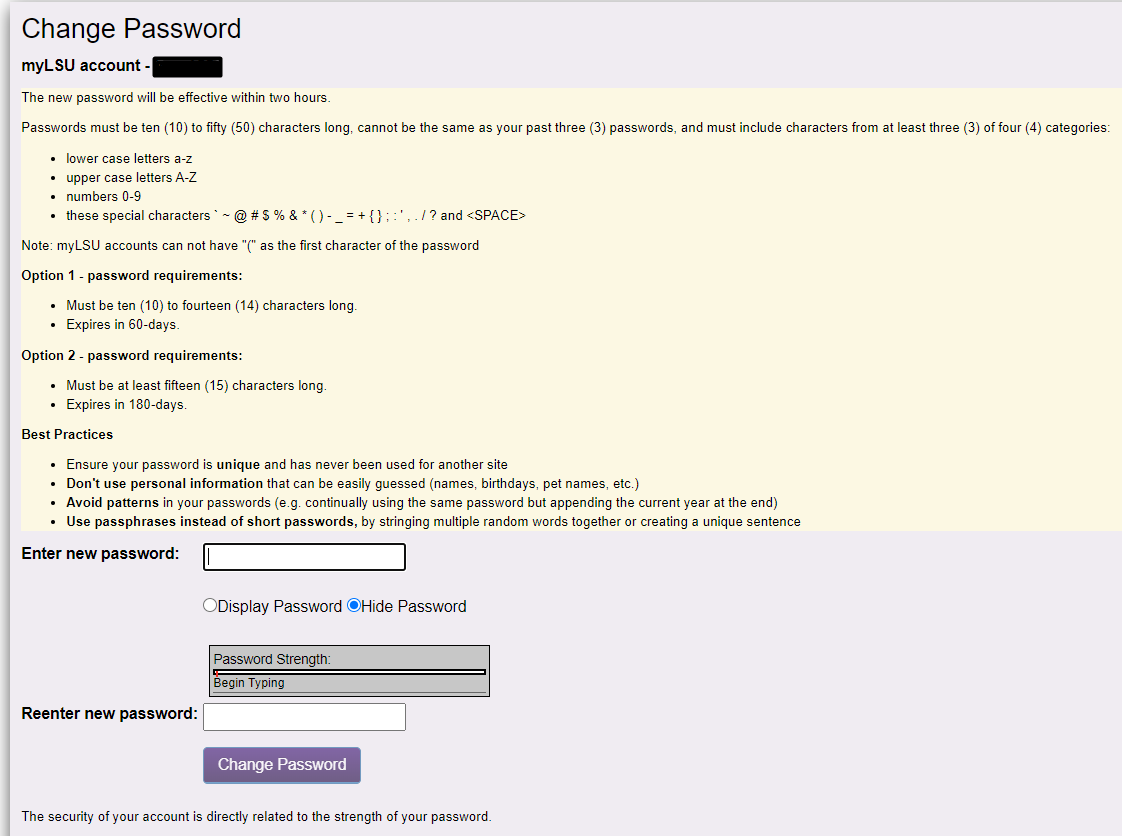
17319
1/29/2024 12:48:45 PM