myLSU Portal: Directory Information Display Name
This article has not been updated recently and may contain dated material.
NOTE: This article is only for
all students who are
NOT also student workers; student employees must use Workday to change the display name. See
GROK Article 17046 on how to use Workday to change it.
NOTE: This process only changes your display name, NOT legal name. To change your legal name, please contact Registrar. (If student worker, please contact HR.)
NOTE
If you are using a mobile device to access the myLSU portal, you may need to rotate your phone to landscape mode to access the menu.
To Edit your Display Name through myLSU:
1. Log into myLSU.
2. Click Personal Preferences, then choose Directory Information.
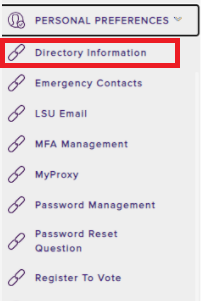
3. Select Withholding/Other from the top section.

4. In the Directory Name field, make any desired changes to your Display Name. While this will not change Full Name (that is your legal name; see top of page to change this), it will update your Display Name in other applications like Zoom and LSUMail. Make sure this name is appropriate for all LSU purposes.
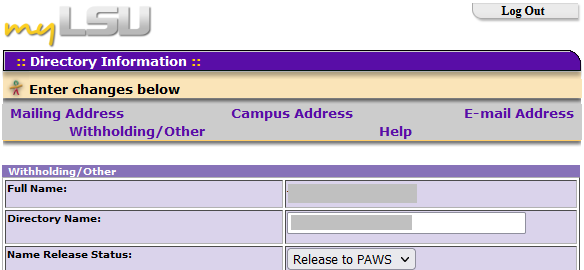
5. Upon completion, click Change.

16518
11/2/2023 1:53:30 PM