myLSU Portal: College Record
NOTE
If you are using a mobile device to access the myLSU portal, you may need to rotate your phone to landscape mode to access the menu.
Important Notes:
The College Record is an unofficial transcript that can be printed for your personal records.
For an Official Transcript, go to the myLSU Portal, click Student Services | Transcript Request. View detailed instructions on requesting an Official Transcript.
View your College Record through the myLSU Portal:
1. Log into the myLSU Portal.
2. On the left-hand side panel, select Student Services | College Record.

3. A new window will open giving you the option to Print College Record.
There are links to the LSU General Catalog and contact information for the Office of the University Registrar | registrar@lsu.edu | 225-578-1686.
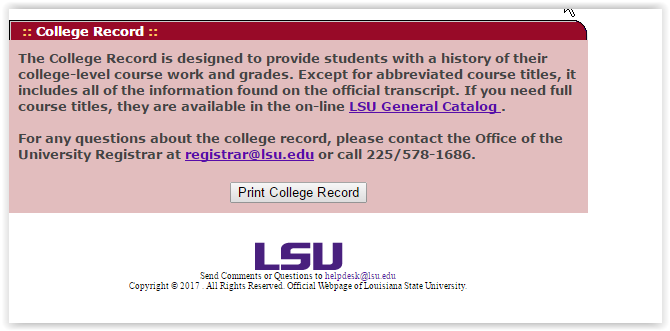
16482
5/10/2024 9:56:43 AM